We provide TitanQwerty Keyboard Layouts online (apkid: de.fjdrjr.titanqwerty) in order to run this application in our online Android emulator.
Description:
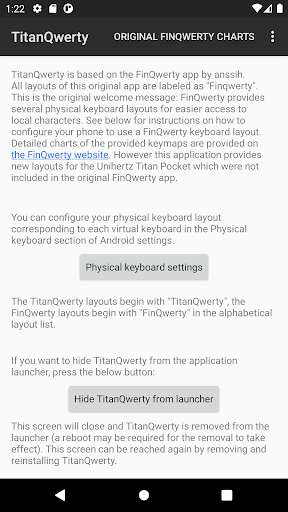
Run this app named TitanQwerty Keyboard Layouts using MyAndroid.
You can do it using our Android online emulator.
TitanQwerty is based on FinQwerty and provides custom keyboard layouts
for Unihertz Titan Pocket and Titan (original).
The original FinQwerty app was developed by anssih.
This app uses most of his code, but adds additional support for the Unihertz Titan Pocket / Titan (original) and supports some newer versions of Android SDK.
What to expect:
- Unihertz Titan Pocket German QWERTZ, QWERTY layouts
- Unihertz Titan Pocket US layout with additional symbols
- Unihertz Titan Pocket Cyrillic phonetic layout
- Unihertz Titan Pocket Vietnamese layout
- Unihertz Titan Pocket Czech QWERTZ, QWERTY layouts
- Unihertz Titan (original) German QWERTZ, QWERTY layouts
- Unihertz Titan (original) US layout with additional symbols
- Unihertz Titan (original) Cyrillic phonetic layout
- Unihertz Titan (original) Vietnamese layout
- Unihertz Titan (original) Czech QWERTZ, QWERTY layouts
Use instructions:
1.
Open app
2.
Tap on "physical keyboard settings"
3.
Tap on top entry (your physical keyboard)
4.
Tap on "set up keyboard layouts"
5.
Scroll down and select desired Layout (TitanQwerty layouts start with TitanQwerty, FinQwerty layouts start with FinQwerty)
6.
Go back and select the layout you just added as active layout
On Unihertz Titan Pocket additional letters and symbols can be reached by SYM + letter or SYM + shift + letter.
On Unihertz Titan (original) the convenience key must be mapped to SYM in settings.
Then additional letters and symbols can be reached by SYM + letter or SYM + shift + letter.
Therefore virtual Kika-Keyboard must be disabled as it uses the SYM-key.
If you need a layout not integrated yet, please contact me by mail.
for Unihertz Titan Pocket and Titan (original).
The original FinQwerty app was developed by anssih.
This app uses most of his code, but adds additional support for the Unihertz Titan Pocket / Titan (original) and supports some newer versions of Android SDK.
What to expect:
- Unihertz Titan Pocket German QWERTZ, QWERTY layouts
- Unihertz Titan Pocket US layout with additional symbols
- Unihertz Titan Pocket Cyrillic phonetic layout
- Unihertz Titan Pocket Vietnamese layout
- Unihertz Titan Pocket Czech QWERTZ, QWERTY layouts
- Unihertz Titan (original) German QWERTZ, QWERTY layouts
- Unihertz Titan (original) US layout with additional symbols
- Unihertz Titan (original) Cyrillic phonetic layout
- Unihertz Titan (original) Vietnamese layout
- Unihertz Titan (original) Czech QWERTZ, QWERTY layouts
Use instructions:
1.
Open app
2.
Tap on "physical keyboard settings"
3.
Tap on top entry (your physical keyboard)
4.
Tap on "set up keyboard layouts"
5.
Scroll down and select desired Layout (TitanQwerty layouts start with TitanQwerty, FinQwerty layouts start with FinQwerty)
6.
Go back and select the layout you just added as active layout
On Unihertz Titan Pocket additional letters and symbols can be reached by SYM + letter or SYM + shift + letter.
On Unihertz Titan (original) the convenience key must be mapped to SYM in settings.
Then additional letters and symbols can be reached by SYM + letter or SYM + shift + letter.
Therefore virtual Kika-Keyboard must be disabled as it uses the SYM-key.
If you need a layout not integrated yet, please contact me by mail.
MyAndroid is not a downloader online for TitanQwerty Keyboard Layouts. It only allows to test online TitanQwerty Keyboard Layouts with apkid de.fjdrjr.titanqwerty. MyAndroid provides the official Google Play Store to run TitanQwerty Keyboard Layouts online.
©2025. MyAndroid. All Rights Reserved.
By OffiDocs Group OU – Registry code: 1609791 -VAT number: EE102345621.
