We provide Paint House online (apkid: come.example.painthouse) in order to run this application in our online Android emulator.
Description:
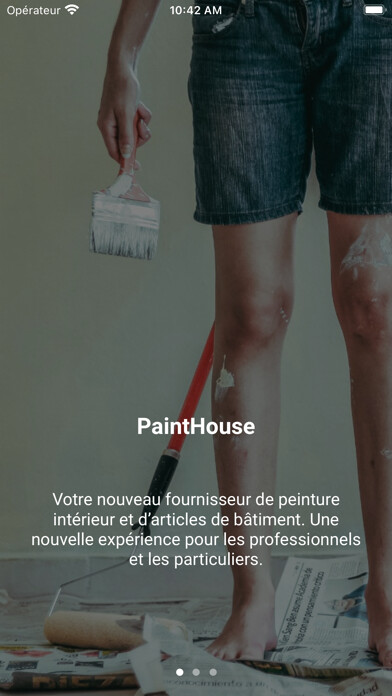
Run this app named Paint House using MyAndroid.
You can do it using our Android online emulator.
PaintHouse is the simulator for those who paint in the construction industry.
PaintHouse is the first App that helps you to create, develop color in the construction sector in a few simple steps.
It is the First App that suggests you, based on the color you like best to paint, the quantity of dyes to weigh in your bucket of wall paint.
And if you are still not satisfied, you have the possibility based on your color strip to take a picture of it and create the recipe of the dyes to be weighed.
Create new colors from nature extract color from a flower, a photo or the colors of your eyes.
PaintHouse gives the possibility in a few clicks of your phone to extract the color in the form of RBG, choose the dyes you buy from your supplier and register them in the App to use them in your work.
PaintHouse in the "Recipe" field you will find an advantageous range of colors in the drop-down menu that you can mix together.
All easily updated with your real colors that you have supplied at work.
You can change them simply by long pressing on a color and you can enter '' RGB '' of your real colors.
The name can also be changed.
(RGB -> Red [0.255], Green [0.255], Blue [0.255])
In the upper part of the "Recipe" field you have the possibility to insert up to six colors that you can mix together.
And if you want to change them, a simple long click is enough to remove them from the list.
In the central part of the "Recipe" field you will find the virtual scale where you can weigh your colors in grams and a box where you can check your colors obtained with corresponding RGB in real time.
In the final part of the "Recipe" field you will find the recipe written in grams based on the paint compass you need to color and at the bottom the "SEARCH" button to search in real time the color you have chosen in the photograph.
In the "Photography" field you have a nice box where after taking a photo, by touching your finger on the screen you can analyze the color you like best.
Press the "Capture Image" button to access the camera of your mobile phone, take the photo, confirm and find your favorite color.
PaintHouse can be used by anyone, such as the homeowner, to paint the apartment or house.
Your colors will look perfect with acrylic pigments.
PaintHouse gives you the opportunity to save on the high costs of the colored paints that paint factories prepare for you.
Start saving by creating all the colors you want yourself.
PaintHouse is simple, easy to use, comfortable, intuitive to color you won't be able to do without it.
SNAP CREATE SAVE
PaintHouse is the first App that helps you to create, develop color in the construction sector in a few simple steps.
It is the First App that suggests you, based on the color you like best to paint, the quantity of dyes to weigh in your bucket of wall paint.
And if you are still not satisfied, you have the possibility based on your color strip to take a picture of it and create the recipe of the dyes to be weighed.
Create new colors from nature extract color from a flower, a photo or the colors of your eyes.
PaintHouse gives the possibility in a few clicks of your phone to extract the color in the form of RBG, choose the dyes you buy from your supplier and register them in the App to use them in your work.
PaintHouse in the "Recipe" field you will find an advantageous range of colors in the drop-down menu that you can mix together.
All easily updated with your real colors that you have supplied at work.
You can change them simply by long pressing on a color and you can enter '' RGB '' of your real colors.
The name can also be changed.
(RGB -> Red [0.255], Green [0.255], Blue [0.255])
In the upper part of the "Recipe" field you have the possibility to insert up to six colors that you can mix together.
And if you want to change them, a simple long click is enough to remove them from the list.
In the central part of the "Recipe" field you will find the virtual scale where you can weigh your colors in grams and a box where you can check your colors obtained with corresponding RGB in real time.
In the final part of the "Recipe" field you will find the recipe written in grams based on the paint compass you need to color and at the bottom the "SEARCH" button to search in real time the color you have chosen in the photograph.
In the "Photography" field you have a nice box where after taking a photo, by touching your finger on the screen you can analyze the color you like best.
Press the "Capture Image" button to access the camera of your mobile phone, take the photo, confirm and find your favorite color.
PaintHouse can be used by anyone, such as the homeowner, to paint the apartment or house.
Your colors will look perfect with acrylic pigments.
PaintHouse gives you the opportunity to save on the high costs of the colored paints that paint factories prepare for you.
Start saving by creating all the colors you want yourself.
PaintHouse is simple, easy to use, comfortable, intuitive to color you won't be able to do without it.
SNAP CREATE SAVE
MyAndroid is not a downloader online for Paint House. It only allows to test online Paint House with apkid come.example.painthouse. MyAndroid provides the official Google Play Store to run Paint House online.
©2025. MyAndroid. All Rights Reserved.
By OffiDocs Group OU – Registry code: 1609791 -VAT number: EE102345621.