We provide SCR iVue online (apkid: com.zedtechnologies.scr.patient.droid) in order to run this application in our online Android emulator.
Description:
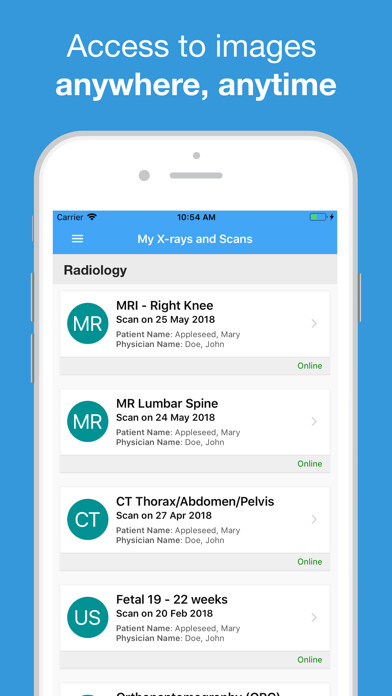
Run this app named SCR iVue using MyAndroid.
You can do it using our Android online emulator.
The South Coast Radiology Patient App is used by patients to securely access images of scans performed at a South Coast Radiology practice and to also request appointments.
After your appointment, you will receive an SMS text message asking you to activate your account.
Tap on the link in the SMS and follow the account activation process.
Once activated, you can securely access all of your images through the iVue App.
Please Note: Your images will reach your account 7 days after your appointment.
You do not need to register your device or set up your pin again if you have another study performed at South Coast Radiology.
The 'Request an Appointment' feature allows you to organise a visit to one of our practices.
Please enter details of the imaging required and take a photo of the referral form filled out by your doctor to submit.
Our friendly staff will contact you to organise and confirm the appointment.
If you need assistance with the South Coast Radiology iVue Patient App, please email [email protected] with a description of the problem.
Note: Your doctor will be able to access your images and report as soon as they are available.
You should always discuss your results with your doctor.
After your appointment, you will receive an SMS text message asking you to activate your account.
Tap on the link in the SMS and follow the account activation process.
Once activated, you can securely access all of your images through the iVue App.
Please Note: Your images will reach your account 7 days after your appointment.
You do not need to register your device or set up your pin again if you have another study performed at South Coast Radiology.
The 'Request an Appointment' feature allows you to organise a visit to one of our practices.
Please enter details of the imaging required and take a photo of the referral form filled out by your doctor to submit.
Our friendly staff will contact you to organise and confirm the appointment.
If you need assistance with the South Coast Radiology iVue Patient App, please email [email protected] with a description of the problem.
Note: Your doctor will be able to access your images and report as soon as they are available.
You should always discuss your results with your doctor.
MyAndroid is not a downloader online for SCR iVue. It only allows to test online SCR iVue with apkid com.zedtechnologies.scr.patient.droid. MyAndroid provides the official Google Play Store to run SCR iVue online.
©2025. MyAndroid. All Rights Reserved.
By OffiDocs Group OU – Registry code: 1609791 -VAT number: EE102345621.