We provide Yoogya Rubik online (apkid: com.yoogya.rubik) in order to run this application in our online Android emulator.
Description:
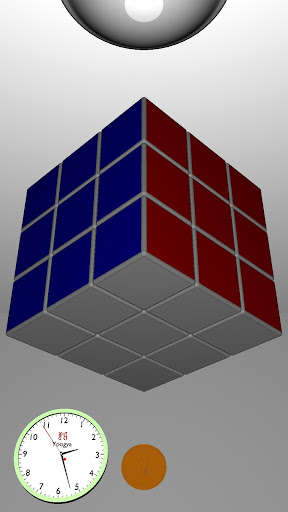
Run this app named Yoogya Rubik using MyAndroid.
You can do it using our Android online emulator.
Usage: 1.
Touch golden coin to get main menu.
2.
Swipe the bottom half of the screen horizontally to rotate Magic Cube left or right.
3.
Swipe the bottom half of the screen vertically to switch between upside and downside view.
4.
Touch "Rank" icon of main menu and then touch "+" or "-" icon to switch the Magic Cube rank (from 2 to 11).
5.
Touch "solve" icon of main menu and then touch "+" icon to demonstrate the automatic solving process step by step.
6.
Provide cfop formula to play with.
7.
User can create any customized formula
Touch golden coin to get main menu.
2.
Swipe the bottom half of the screen horizontally to rotate Magic Cube left or right.
3.
Swipe the bottom half of the screen vertically to switch between upside and downside view.
4.
Touch "Rank" icon of main menu and then touch "+" or "-" icon to switch the Magic Cube rank (from 2 to 11).
5.
Touch "solve" icon of main menu and then touch "+" icon to demonstrate the automatic solving process step by step.
6.
Provide cfop formula to play with.
7.
User can create any customized formula
MyAndroid is not a downloader online for Yoogya Rubik. It only allows to test online Yoogya Rubik with apkid com.yoogya.rubik. MyAndroid provides the official Google Play Store to run Yoogya Rubik online.
©2025. MyAndroid. All Rights Reserved.
By OffiDocs Group OU – Registry code: 1609791 -VAT number: EE102345621.
