We provide Apmbf 2020 online (apkid: com.xsync.container.qw4tj6ix62qtoa2m) in order to run this application in our online Android emulator.
Description:
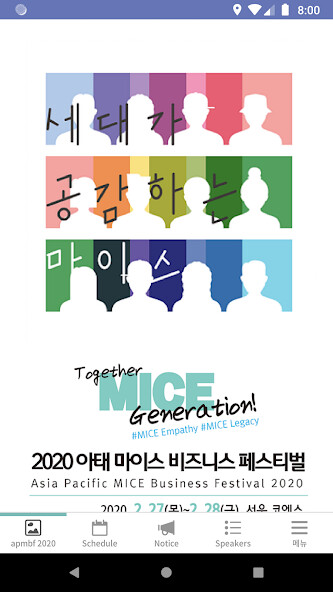
Run this app named Apmbf 2020 using MyAndroid.
You can do it using our Android online emulator.
Keynote Lecture, Presenting Future Direction of MICE through Various Sessions
The largest networking opportunity in the MICE industry.
Create business based on diverse and practical information exchange
It is possible to establish a cooperative system with domestic and international MICE-related organizations and cooperative organizations.
Join the APMBF2020!
Minimum specification
Android 4.4 (Kitkat) or later
[Smartphone App Access Rights]
For your convenience in using the app, we request the following access rights and information.
1.
Required access rights
Apmbf2020 does not request mandatory access rights.
2.
Selective access
-Allow push: Use the contents of announcements, events, etc.
in the app for push notifications.
-Camera Access Allowed: Used for taking photos and reading QR codes in event of changing profile, timeline, bulletin board, user participation, stamp, QR lead.
-Allow storage space (photo album): It is used to import photos from photo album in the event of changing profile, timeline, bulletin board and user participation.
-Allow Location: Use this to bring up your current location in an event that uses the Google Map feature.
[How to withdraw access right]
After consent, you can reset or revoke the access as follows.
-OS 6.0 or later: Settings> Application Manager> Select App> Permissions> Revoke Access
-Operating system under 6.0: Since the access right cannot be set, it must be withdrawn after deleting the app
The largest networking opportunity in the MICE industry.
Create business based on diverse and practical information exchange
It is possible to establish a cooperative system with domestic and international MICE-related organizations and cooperative organizations.
Join the APMBF2020!
Minimum specification
Android 4.4 (Kitkat) or later
[Smartphone App Access Rights]
For your convenience in using the app, we request the following access rights and information.
1.
Required access rights
Apmbf2020 does not request mandatory access rights.
2.
Selective access
-Allow push: Use the contents of announcements, events, etc.
in the app for push notifications.
-Camera Access Allowed: Used for taking photos and reading QR codes in event of changing profile, timeline, bulletin board, user participation, stamp, QR lead.
-Allow storage space (photo album): It is used to import photos from photo album in the event of changing profile, timeline, bulletin board and user participation.
-Allow Location: Use this to bring up your current location in an event that uses the Google Map feature.
[How to withdraw access right]
After consent, you can reset or revoke the access as follows.
-OS 6.0 or later: Settings> Application Manager> Select App> Permissions> Revoke Access
-Operating system under 6.0: Since the access right cannot be set, it must be withdrawn after deleting the app
MyAndroid is not a downloader online for Apmbf 2020. It only allows to test online Apmbf 2020 with apkid com.xsync.container.qw4tj6ix62qtoa2m. MyAndroid provides the official Google Play Store to run Apmbf 2020 online.
©2025. MyAndroid. All Rights Reserved.
By OffiDocs Group OU – Registry code: 1609791 -VAT number: EE102345621.
