We provide Library - My Books online (apkid: com.xbooks.schweickardt.xbooks) in order to run this application in our online Android emulator.
Description:
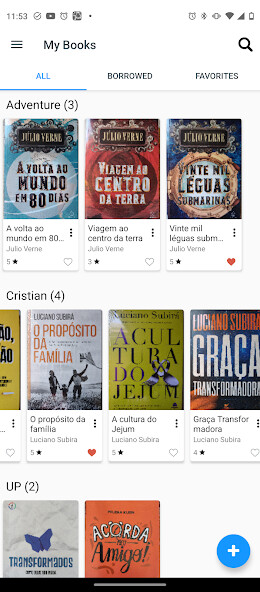
Run this app named Library - My Books using MyAndroid.
You can do it using our Android online emulator.
We want to help you control/organize your books or library!
1 - Find your books easily through categorization, filters and sorting.
2 - Know who you lent your books to.
3 - Add your favorite books to the favorites tab to find them quickly.
4 - Add notes and book information!
Usage guidelines:
1st Step: Create your categories in: Menu -> Manage Categories
Step 2: Create your books using the more button!
More Functions:
- Edit your books in the book menu, under Edit;
- Delete your books in the book menu, under Delete;
- Find your books with the quick search, on the magnifying glass icon;
- Quick Search: In Filters you can sort your books and filter them the way you want;
1 - Find your books easily through categorization, filters and sorting.
2 - Know who you lent your books to.
3 - Add your favorite books to the favorites tab to find them quickly.
4 - Add notes and book information!
Usage guidelines:
1st Step: Create your categories in: Menu -> Manage Categories
Step 2: Create your books using the more button!
More Functions:
- Edit your books in the book menu, under Edit;
- Delete your books in the book menu, under Delete;
- Find your books with the quick search, on the magnifying glass icon;
- Quick Search: In Filters you can sort your books and filter them the way you want;
MyAndroid is not a downloader online for Library - My Books. It only allows to test online Library - My Books with apkid com.xbooks.schweickardt.xbooks. MyAndroid provides the official Google Play Store to run Library - My Books online.
©2025. MyAndroid. All Rights Reserved.
By OffiDocs Group OU – Registry code: 1609791 -VAT number: EE102345621.
