We provide volca - Volume control from notification, tiles online (apkid: com.wisteriastone.volca) in order to run this application in our online Android emulator.
Description:
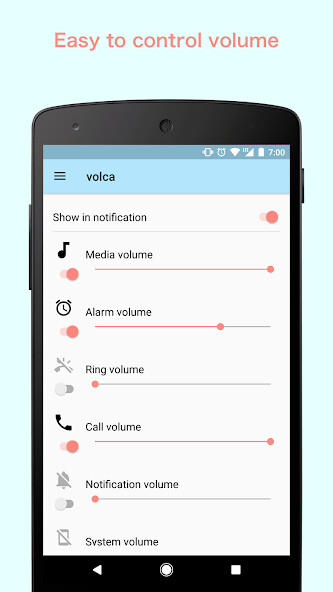
Run this app named volca - Volume control from notification, tiles using MyAndroid.
You can do it using our Android online emulator.
You can controk volume settings quickly and easily.
There are three ways to control volume
1.
Application
You can control volume from application.
2.
Notification
You can control volume from notification.
Switch mute state andc change volume at any time.
3.
Quick settings tiles
By registering the volca tile in the quick settings tile, you can switch mute state from the tile.
Quick setting tile function can be used from Android7.0 or later.
It works on Android5.0 or later.
We also check the operation at 8.0 so please use with confidence.
There are three ways to control volume
1.
Application
You can control volume from application.
2.
Notification
You can control volume from notification.
Switch mute state andc change volume at any time.
3.
Quick settings tiles
By registering the volca tile in the quick settings tile, you can switch mute state from the tile.
Quick setting tile function can be used from Android7.0 or later.
It works on Android5.0 or later.
We also check the operation at 8.0 so please use with confidence.
MyAndroid is not a downloader online for volca - Volume control from notification, tiles. It only allows to test online volca - Volume control from notification, tiles with apkid com.wisteriastone.volca. MyAndroid provides the official Google Play Store to run volca - Volume control from notification, tiles online.
©2025. MyAndroid. All Rights Reserved.
By OffiDocs Group OU – Registry code: 1609791 -VAT number: EE102345621.