We provide Website Inspector : Edit HTML And CSS online (apkid: com.website.elementinspector) in order to run this application in our online Android emulator.
Description:
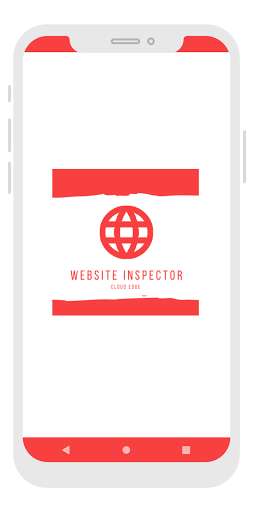
Run this app named Website Inspector : Edit HTML And CSS using MyAndroid.
You can do it using our Android online emulator.
Website Inspection : Edit HTML And CSS In Realtime || View Network And JS Logs
Website Inspector : Edit HTML And CSS
Features : -
Edit by clicking directly on the web element.
Find specific tag and edit.
Learn the structure of HTML and how to use it.
Search for text and image in HTML source code and edit.
Edit HTML And CSS Realtime.
Web Network Inspector.
Want To Change Details of a Web Page?
Ans.
Our Website Inspector Is A Solution To Change The Details of The WebSite In RealTime.
This Is Live Website Inspector Tools Which Help You To Change The Data in Realtime.
Additional Functionality
Live HTML Inspection.
Web Inspector PRO.
Website Inspector For Browser
Enable Zoom In/Out Mode
Enable/Disable JS
Enable/Disable Desktop Mode
Steps To Use Our App
1.
Enter Your Preferred URL.
2.
Check Whether To Enable JS.
3.
Check Whether To Enable Desktop Mode.
4.
Click Start Button.
Support : -
Please Contact Us At [email protected], We will be more than happy to help you out.
We Wish You A Great day ahead : )
Website Inspector : Edit HTML And CSS
Features : -
Edit by clicking directly on the web element.
Find specific tag and edit.
Learn the structure of HTML and how to use it.
Search for text and image in HTML source code and edit.
Edit HTML And CSS Realtime.
Web Network Inspector.
Want To Change Details of a Web Page?
Ans.
Our Website Inspector Is A Solution To Change The Details of The WebSite In RealTime.
This Is Live Website Inspector Tools Which Help You To Change The Data in Realtime.
Additional Functionality
Live HTML Inspection.
Web Inspector PRO.
Website Inspector For Browser
Enable Zoom In/Out Mode
Enable/Disable JS
Enable/Disable Desktop Mode
Steps To Use Our App
1.
Enter Your Preferred URL.
2.
Check Whether To Enable JS.
3.
Check Whether To Enable Desktop Mode.
4.
Click Start Button.
Support : -
Please Contact Us At [email protected], We will be more than happy to help you out.
We Wish You A Great day ahead : )
MyAndroid is not a downloader online for Website Inspector : Edit HTML And CSS. It only allows to test online Website Inspector : Edit HTML And CSS with apkid com.website.elementinspector. MyAndroid provides the official Google Play Store to run Website Inspector : Edit HTML And CSS online.
©2025. MyAndroid. All Rights Reserved.
By OffiDocs Group OU – Registry code: 1609791 -VAT number: EE102345621.
