We provide Voltage SecureMail online (apkid: com.voltage.mobile.securemail.ui) in order to run this application in our online Android emulator.
Description:
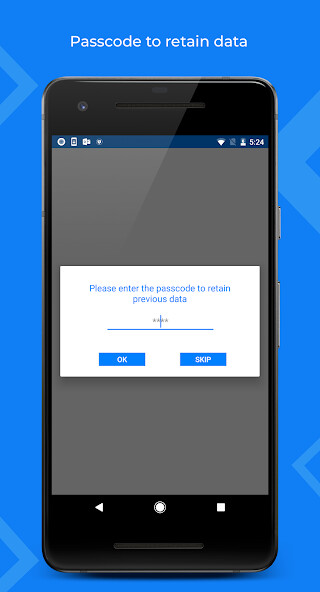
Run this app named Voltage SecureMail using MyAndroid.
You can do it using our Android online emulator.
IMPORTANT NOTE: Anyone who has received Voltage encrypted secure email can use this application to read.
Composing and sending new secure email from the app, and enforcing mobile policy controls, requires a license for Voltage SecureMail Mobile Edition.
NOTE: If Voltage SecureMail Mobile App displays an Information message while decrypting SecureMail i.e.
"mobile not enabled switching to web based" then please contact with your respective organization from where you received encrypted email to enable the Mobile Service.
FREE TRIAL: HOW TO REGISTER FOR VOLTAGE SecureMail Mobile Edition FREE TRIAL?
Visit https: //voltage.com/products/email-security/micro-focus-securemail-cloud/mobile-free-trial/ and register your email address.
Once done, you will receive a Voltage encrypted secure message in your registered email address.
Open the email on your mobile device and follow the instructions.
Using the SecureMail Mobile app, open and decrypt the original secure message sent to you.
After this is done, you will able to compose secure email from your device!
Key Features:
Read encrypted email and attachments
Compose new secure email messages
Send secure email with one tap of a Send Secure button
Send and receive secure email to and from anyone
Works with your device's native email applications and inboxes
Works with popular Android phones, tablets, and email clients
Simple self-registration and authentication
Works with popular desktop, cloud, and web-based email systems
Read Messages:
Install this mobile app on your Android device
Return to your inbox and tap a secure message
Tap the "message_zdm.html" attachment
Tap Open and then tap Voltage SecureMail
Send Messages:
Install this mobile app on your Android device
Open the Voltage SecureMail app
Tap the Compose icon
Supported OS Versions:
Android 7.0 and later.
More Information:
Voltage SecureMail Mobile Edition: http: //www.voltage.com/products/securemail/securemail-mobile-edition/
FREE TRAIL registration link:
https: //voltage.com/products/email-security/micro-focus-securemail-cloud/mobile-free-trial/
Contact Support: https: //www.microfocus.com/support-and-services/contact-support/
Composing and sending new secure email from the app, and enforcing mobile policy controls, requires a license for Voltage SecureMail Mobile Edition.
NOTE: If Voltage SecureMail Mobile App displays an Information message while decrypting SecureMail i.e.
"mobile not enabled switching to web based" then please contact with your respective organization from where you received encrypted email to enable the Mobile Service.
FREE TRIAL: HOW TO REGISTER FOR VOLTAGE SecureMail Mobile Edition FREE TRIAL?
Visit https: //voltage.com/products/email-security/micro-focus-securemail-cloud/mobile-free-trial/ and register your email address.
Once done, you will receive a Voltage encrypted secure message in your registered email address.
Open the email on your mobile device and follow the instructions.
Using the SecureMail Mobile app, open and decrypt the original secure message sent to you.
After this is done, you will able to compose secure email from your device!
Key Features:
Read encrypted email and attachments
Compose new secure email messages
Send secure email with one tap of a Send Secure button
Send and receive secure email to and from anyone
Works with your device's native email applications and inboxes
Works with popular Android phones, tablets, and email clients
Simple self-registration and authentication
Works with popular desktop, cloud, and web-based email systems
Read Messages:
Install this mobile app on your Android device
Return to your inbox and tap a secure message
Tap the "message_zdm.html" attachment
Tap Open and then tap Voltage SecureMail
Send Messages:
Install this mobile app on your Android device
Open the Voltage SecureMail app
Tap the Compose icon
Supported OS Versions:
Android 7.0 and later.
More Information:
Voltage SecureMail Mobile Edition: http: //www.voltage.com/products/securemail/securemail-mobile-edition/
FREE TRAIL registration link:
https: //voltage.com/products/email-security/micro-focus-securemail-cloud/mobile-free-trial/
Contact Support: https: //www.microfocus.com/support-and-services/contact-support/
MyAndroid is not a downloader online for Voltage SecureMail. It only allows to test online Voltage SecureMail with apkid com.voltage.mobile.securemail.ui. MyAndroid provides the official Google Play Store to run Voltage SecureMail online.
©2025. MyAndroid. All Rights Reserved.
By OffiDocs Group OU – Registry code: 1609791 -VAT number: EE102345621.