We provide CDSA online (apkid: com.vidyamantra.cmoodleapp154) in order to run this application in our online Android emulator.
Description:
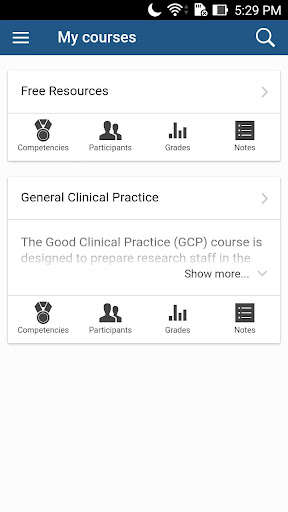
Run this app named CDSA using MyAndroid.
You can do it using our Android online emulator.
CDSA mobile app.
This app can be use to:
- browse the content of your courses, even when offline
- receive instant notifications of messages and other events
- quickly find and contact other people in your courses
- upload images, audio, videos and other files from your mobile device
- view your course grades and more!
Please see http: //docs.moodle.org/en/Mobile_app for all the latest information.
The app requires the following permissions:
- Record audio: For recording audio to upload to Moodle
- Read and modify the contents of your SD card: Contents are downloaded to the SD Card so you can see them offline
- Network access: To be able to connect with your Moodle site and check if you are connected or not to switch to offline mode
- Run at startup: So you receive local notifications even when the app is running in the background
- Prevent phone from sleeping: So you can receive push notifications anytime
This app can be use to:
- browse the content of your courses, even when offline
- receive instant notifications of messages and other events
- quickly find and contact other people in your courses
- upload images, audio, videos and other files from your mobile device
- view your course grades and more!
Please see http: //docs.moodle.org/en/Mobile_app for all the latest information.
The app requires the following permissions:
- Record audio: For recording audio to upload to Moodle
- Read and modify the contents of your SD card: Contents are downloaded to the SD Card so you can see them offline
- Network access: To be able to connect with your Moodle site and check if you are connected or not to switch to offline mode
- Run at startup: So you receive local notifications even when the app is running in the background
- Prevent phone from sleeping: So you can receive push notifications anytime
MyAndroid is not a downloader online for CDSA. It only allows to test online CDSA with apkid com.vidyamantra.cmoodleapp154. MyAndroid provides the official Google Play Store to run CDSA online.
©2025. MyAndroid. All Rights Reserved.
By OffiDocs Group OU – Registry code: 1609791 -VAT number: EE102345621.