We provide Power Stage Design Tool online (apkid: com.vdv.ps) in order to run this application in our online Android emulator.
Description:
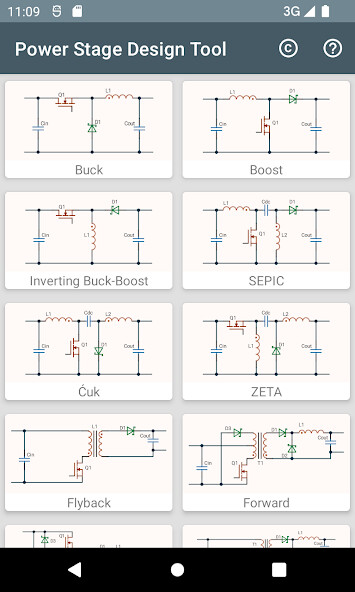
Run this app named Power Stage Design Tool using MyAndroid.
You can do it using our Android online emulator.
"Power Stage Design Tool" helps engineers design switching-mode power supplies.
Small-signal control-to-output transfer functions help designers find compensation network parameters for voltage mode and current mode controlled converters in continuous conduction mode (VM CCM and CM CCM).
Current and voltage waveforms allow to see how a power stage works without spending time for simulation.
You can use "Compensation Circuit Design Tool" to design compensation circuits.
https: //play.google.com/store/apps/details?id=com.vdv.pid
All the tools in this app are also included in the "Circuit Calculator" app:
https: //play.google.com/store/apps/details?id=com.vdv.circuitcalculator
Topologies:
* Buck;
* Boost;
* Inverting Buck-Boost;
* SEPIC;
* Cuk;
* ZETA;
* Flyback;
* Forward;
* Two Switch Forward;
* Active Clamp Forward;
* Half-Bridge;
* Push-Pull;
* Full-Bridge;
* Phase-Shifted Full-Bridge;
Small-signal control-to-output transfer functions help designers find compensation network parameters for voltage mode and current mode controlled converters in continuous conduction mode (VM CCM and CM CCM).
Current and voltage waveforms allow to see how a power stage works without spending time for simulation.
You can use "Compensation Circuit Design Tool" to design compensation circuits.
https: //play.google.com/store/apps/details?id=com.vdv.pid
All the tools in this app are also included in the "Circuit Calculator" app:
https: //play.google.com/store/apps/details?id=com.vdv.circuitcalculator
Topologies:
* Buck;
* Boost;
* Inverting Buck-Boost;
* SEPIC;
* Cuk;
* ZETA;
* Flyback;
* Forward;
* Two Switch Forward;
* Active Clamp Forward;
* Half-Bridge;
* Push-Pull;
* Full-Bridge;
* Phase-Shifted Full-Bridge;
MyAndroid is not a downloader online for Power Stage Design Tool. It only allows to test online Power Stage Design Tool with apkid com.vdv.ps. MyAndroid provides the official Google Play Store to run Power Stage Design Tool online.
©2025. MyAndroid. All Rights Reserved.
By OffiDocs Group OU – Registry code: 1609791 -VAT number: EE102345621.