We provide Touch Lock Mode online (apkid: com.vamsigutha.touchlockmode) in order to run this application in our online Android emulator.
Description:
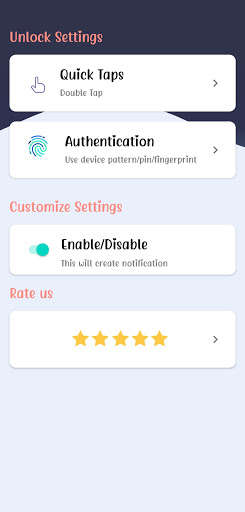
Run this app named Touch Lock Mode using MyAndroid.
You can do it using our Android online emulator.
Touch Lock Mode lets you block touches on any app.
How to use it:
1)Provide display over other apps permission.
2)You can enable Touch Lock Mode by clicking on the notification present on
the notification bar, or else by enabling touch lock mode quick tile in all
quick tiles where all other tiles present like Wifi, Bluetooth, Airplane Mode.
3)Then grey color lock icon will appear on the screen and blocks your
touches.
4)To disable it, please tap(default setting) or double-tap or long press on the
lock icon based on your preferences.
5)You can add authentication in the app to unlock your touches.
Uses:
* You may use it during the call.
* You may use it when children watching videos to block their touches.
* You may use it when you do not want others to open anything when you
have given your phone, to show something on your screen.
* You may use it when you are on Video meetings to not accidentally touch
your screen.
etc.
How to use it:
1)Provide display over other apps permission.
2)You can enable Touch Lock Mode by clicking on the notification present on
the notification bar, or else by enabling touch lock mode quick tile in all
quick tiles where all other tiles present like Wifi, Bluetooth, Airplane Mode.
3)Then grey color lock icon will appear on the screen and blocks your
touches.
4)To disable it, please tap(default setting) or double-tap or long press on the
lock icon based on your preferences.
5)You can add authentication in the app to unlock your touches.
Uses:
* You may use it during the call.
* You may use it when children watching videos to block their touches.
* You may use it when you do not want others to open anything when you
have given your phone, to show something on your screen.
* You may use it when you are on Video meetings to not accidentally touch
your screen.
etc.
MyAndroid is not a downloader online for Touch Lock Mode. It only allows to test online Touch Lock Mode with apkid com.vamsigutha.touchlockmode. MyAndroid provides the official Google Play Store to run Touch Lock Mode online.
©2025. MyAndroid. All Rights Reserved.
By OffiDocs Group OU – Registry code: 1609791 -VAT number: EE102345621.
