We provide SimpleConsign Photo online (apkid: com.traxia.simpleconsign.photo) in order to run this application in our online Android emulator.
Description:
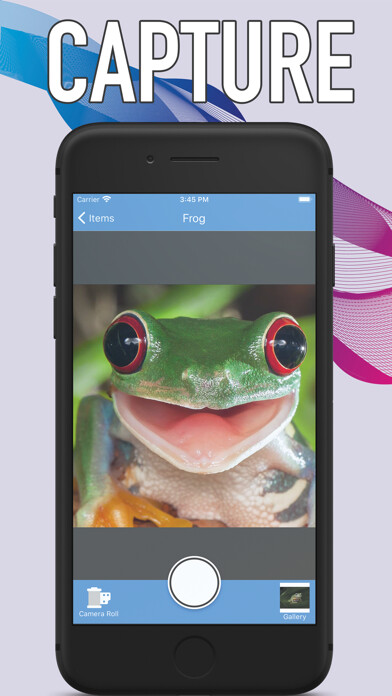
Run this app named SimpleConsign Photo using MyAndroid.
You can do it using our Android online emulator.
The SimpleConsign Photo app is offered exclusively for SimpleConsign customers on the Professional plan.
Using the SimpleConsign Photo app makes it easy to take pictures of your consignment and inventory items, as well as pictures of your customers.
Pictures already on your device can also be uploaded to items and customers.
The photos are automatically saved into your Traxia SimpleConsign account on the cloud.
Please note this app is for store employees and managers, and not for consignors or vendors.
Features:
- Photos automatically uploaded to SimpleConsign on the cloud
- The Items tab lets you search for Items just like in SimpleConsign
- The Items tab lets you scan barcodes to find an item quickly by SKU
- The Batches tab lets you take pictures of all items in a batch
- The Customers tab lets you find and take pictures to store with your customer's data
- Review all photos of an item or customer
- Supports taking photos for each of your Professional-level stores
- Secure access using your existing SimpleConsign user credentials
- Upload images taken from your device's photo storage
- You can re-order inventory item images
- You can choose the Primary Image for a customer
- Pair your device using a QR code (available in SimpleConsign Settings)
- Images upload in the background allowing you to get more done
Using the SimpleConsign Photo app makes it easy to take pictures of your consignment and inventory items, as well as pictures of your customers.
Pictures already on your device can also be uploaded to items and customers.
The photos are automatically saved into your Traxia SimpleConsign account on the cloud.
Please note this app is for store employees and managers, and not for consignors or vendors.
Features:
- Photos automatically uploaded to SimpleConsign on the cloud
- The Items tab lets you search for Items just like in SimpleConsign
- The Items tab lets you scan barcodes to find an item quickly by SKU
- The Batches tab lets you take pictures of all items in a batch
- The Customers tab lets you find and take pictures to store with your customer's data
- Review all photos of an item or customer
- Supports taking photos for each of your Professional-level stores
- Secure access using your existing SimpleConsign user credentials
- Upload images taken from your device's photo storage
- You can re-order inventory item images
- You can choose the Primary Image for a customer
- Pair your device using a QR code (available in SimpleConsign Settings)
- Images upload in the background allowing you to get more done
MyAndroid is not a downloader online for SimpleConsign Photo. It only allows to test online SimpleConsign Photo with apkid com.traxia.simpleconsign.photo. MyAndroid provides the official Google Play Store to run SimpleConsign Photo online.
©2025. MyAndroid. All Rights Reserved.
By OffiDocs Group OU – Registry code: 1609791 -VAT number: EE102345621.