We provide Towneshop - Create Your Online Store online (apkid: com.towneshop.app) in order to run this application in our online Android emulator.
Description:
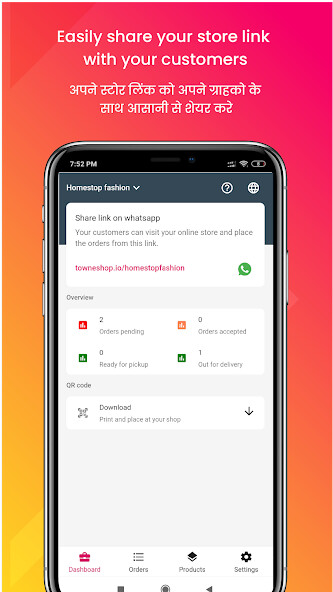
Run this app named Towneshop - Create Your Online Store using MyAndroid.
You can do it using our Android online emulator.
CREATE YOUR STORE ONLINE NOW WITH TOWESHOP
GET ONLINE ORDERS FROM CUSTOMERS AND GROW YOUR BUSINESS
About Towneshop App The Easiest Online Shop or Dukaan Creator
Towneshop is a ready-made, easy to use, and free* platform to create an online shop or dukaan for everyone.
It allows you to get orders online and sell your products online.
With this simplest online shop creator, you can easily create your product catalog or list products/services online and share with your customers through any of the social media platforms such as Facebook, WhatsApp, Instagram, e-mail, etc.
Also, you can share the product details over SMS.
You can choose to accept online payments from customers through our secure payment gateway for your shop, and the amount will be directly credited to your account.
Towneshop is 100% Indian App
We Support Make in India Towneshop is Designed, Developed, and Owned by an Indian Company Homofer Pvt.
Ltd." Based in Gurgaon Your Data is Always Safe with Us.
To know more about us please visit our company website "https: //www.bestappexperts.com".
Already Being Used by Thousands of Shopkeepers
Start Using Towneshop now! It is as simple as sipping a cup of coffee.
Already thousands of shopkeepers and store owners are using Towneshop to grow their business online.
If you need any support please email us at [email protected] or call/WhatsApp us on +91 98215 94399.
We will be glad to help you.
If you enjoy using our app, do not forget to give your best ratings to our app, and we would love to read and respond to your reviews.
Start Your Shop Online Now
How can a shopkeeper create an online shop? or How to create an online store?
Just four simple steps:
1.
Download the Towneshop app from Google Play store.
2.
At the bottom of the home screen, tap the Businesses tab; business can be a shop (ex.
kirana dukaan), grocery store, food outlet, supermarket, etc.
3.
Select + Add a business option
4.
Fill the Business Details, and Address fields and tap Next.
Congratulations , your business or shop is online now.
Add a Product Catalogue or Add Your Shop Items/Products/Services
Just four simple steps:
1.
At the bottom bar, select the Products tab
2.
Tap the Add product option
3.
Fill the details
4.
Tap the Save button
Congratulations , your first product or items has been added to your online shop.
Promoting Your Shop
How to tell customers about your online shop? Dont worry it is very easy.
For known customers - customers in your contact list:
Just two simple steps:
1.
Tap the WhatsApp icon on the top of the online shop screen
2.
Share using WhatsApp, SMS, Gmail, Hangouts, Skype, etc., or copy the shop link and share to any social media platform, including Facebook, Instagram, Twitter, LinkedIn, Google Plus, etc.
For new walk-in customers - who personally visit your local store or shop:
1.
Tap the QR code Download option at the bottom of the screen to download the QR code to your phones image gallery.
2.
Just print the QR code image and stick at the shop counter or store front desk.
Customers will scan it and will be able to see your online shop.
GET ONLINE ORDERS FROM CUSTOMERS AND GROW YOUR BUSINESS
About Towneshop App The Easiest Online Shop or Dukaan Creator
Towneshop is a ready-made, easy to use, and free* platform to create an online shop or dukaan for everyone.
It allows you to get orders online and sell your products online.
With this simplest online shop creator, you can easily create your product catalog or list products/services online and share with your customers through any of the social media platforms such as Facebook, WhatsApp, Instagram, e-mail, etc.
Also, you can share the product details over SMS.
You can choose to accept online payments from customers through our secure payment gateway for your shop, and the amount will be directly credited to your account.
Towneshop is 100% Indian App
We Support Make in India Towneshop is Designed, Developed, and Owned by an Indian Company Homofer Pvt.
Ltd." Based in Gurgaon Your Data is Always Safe with Us.
To know more about us please visit our company website "https: //www.bestappexperts.com".
Already Being Used by Thousands of Shopkeepers
Start Using Towneshop now! It is as simple as sipping a cup of coffee.
Already thousands of shopkeepers and store owners are using Towneshop to grow their business online.
If you need any support please email us at [email protected] or call/WhatsApp us on +91 98215 94399.
We will be glad to help you.
If you enjoy using our app, do not forget to give your best ratings to our app, and we would love to read and respond to your reviews.
Start Your Shop Online Now
How can a shopkeeper create an online shop? or How to create an online store?
Just four simple steps:
1.
Download the Towneshop app from Google Play store.
2.
At the bottom of the home screen, tap the Businesses tab; business can be a shop (ex.
kirana dukaan), grocery store, food outlet, supermarket, etc.
3.
Select + Add a business option
4.
Fill the Business Details, and Address fields and tap Next.
Congratulations , your business or shop is online now.
Add a Product Catalogue or Add Your Shop Items/Products/Services
Just four simple steps:
1.
At the bottom bar, select the Products tab
2.
Tap the Add product option
3.
Fill the details
4.
Tap the Save button
Congratulations , your first product or items has been added to your online shop.
Promoting Your Shop
How to tell customers about your online shop? Dont worry it is very easy.
For known customers - customers in your contact list:
Just two simple steps:
1.
Tap the WhatsApp icon on the top of the online shop screen
2.
Share using WhatsApp, SMS, Gmail, Hangouts, Skype, etc., or copy the shop link and share to any social media platform, including Facebook, Instagram, Twitter, LinkedIn, Google Plus, etc.
For new walk-in customers - who personally visit your local store or shop:
1.
Tap the QR code Download option at the bottom of the screen to download the QR code to your phones image gallery.
2.
Just print the QR code image and stick at the shop counter or store front desk.
Customers will scan it and will be able to see your online shop.
MyAndroid is not a downloader online for Towneshop - Create Your Online Store. It only allows to test online Towneshop - Create Your Online Store with apkid com.towneshop.app. MyAndroid provides the official Google Play Store to run Towneshop - Create Your Online Store online.
©2025. MyAndroid. All Rights Reserved.
By OffiDocs Group OU – Registry code: 1609791 -VAT number: EE102345621.
