We provide Android Safe Box Pro - 256-Bit AES Encryption online (apkid: com.techstuff.androidsafeboxpro) in order to run this application in our online Android emulator.
Description:
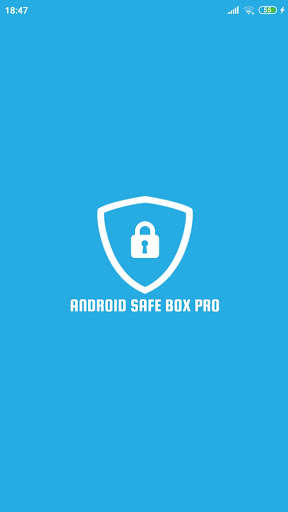
Run this app named Android Safe Box Pro - 256-Bit AES Encryption using MyAndroid.
You can do it using our Android online emulator.
Android Safe Box Pro allows you to store your sensitive information on your phone, such as credit card details, bank accounts, web logins, etc.
We use 256-bit AES encryption to encrypt the database with a key derived from the password you create when you first open the app.
Neither the key nor the password is stored on the device, so no one can access your encrypted database even if you lose your phone.
An important feature of this app is that it works offline.
It means that nothing is sent over the internet.
But you can still back up your database and manually send it to an online server because it can't be opened without your password.
It's worth mentioning that although Android Safe Box Pro has sections for documents, notes, passwords, web logins, credit cards, and bank accounts, all fields accept any text input.
It means that you can, for example, use the documents section to store things not related to documents.
In short, if you need a solution to carry sensitive information on your phone without worrying about security, Android Safe Box Pro is the answer.
Military-grade encryption
No internet connection needed
Database backup
Database import
Easy to use
Add documents information, credit cards, bank accounts, passwords, web logins, and notes.
We use 256-bit AES encryption to encrypt the database with a key derived from the password you create when you first open the app.
Neither the key nor the password is stored on the device, so no one can access your encrypted database even if you lose your phone.
An important feature of this app is that it works offline.
It means that nothing is sent over the internet.
But you can still back up your database and manually send it to an online server because it can't be opened without your password.
It's worth mentioning that although Android Safe Box Pro has sections for documents, notes, passwords, web logins, credit cards, and bank accounts, all fields accept any text input.
It means that you can, for example, use the documents section to store things not related to documents.
In short, if you need a solution to carry sensitive information on your phone without worrying about security, Android Safe Box Pro is the answer.
Military-grade encryption
No internet connection needed
Database backup
Database import
Easy to use
Add documents information, credit cards, bank accounts, passwords, web logins, and notes.
MyAndroid is not a downloader online for Android Safe Box Pro - 256-Bit AES Encryption. It only allows to test online Android Safe Box Pro - 256-Bit AES Encryption with apkid com.techstuff.androidsafeboxpro. MyAndroid provides the official Google Play Store to run Android Safe Box Pro - 256-Bit AES Encryption online.
©2025. MyAndroid. All Rights Reserved.
By OffiDocs Group OU – Registry code: 1609791 -VAT number: EE102345621.