We provide Pen Paper : handwrite notes online (apkid: com.tealapps.paper) in order to run this application in our online Android emulator.
Description:
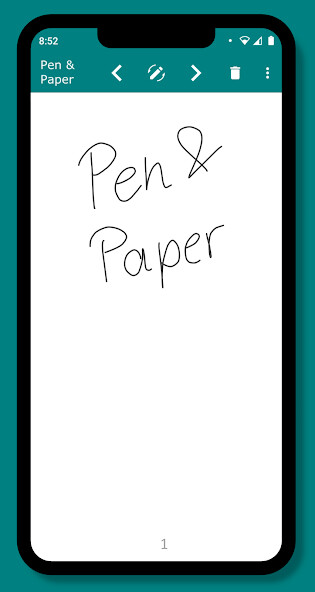
Run this app named Pen Paper : handwrite notes using MyAndroid.
You can do it using our Android online emulator.
Simple no frills notepad app for handwriting notes, use your finger as pen and your phone as paper.
This app is designed to be very simple and easy to use, just start it up and use your finger to hand-write on the screen.
It works just like pencil and notepad.
No settings, one size fits all.
Use < and > to turn the pages.
Use the pen toggle button to switch between pen and eraser.
Saving is automatic as you write.
The saved pages are very small, in png format, and can be easily shared.
Use this app if you want a small, simple app to quickly jot things down in handwriting.
Don't use it if you want to type or have lots of colors, pens, backgrounds, etc.
Available functions are:
- write/draw (using finger, handwriting)
- eraser (also using finger)
- previous/next page
- undo/redo
- delete/clear page
- select some basic colours and line widths
- add page (not needed at the end where new pages are added automatically)
- go to first/last page
- share (using your preferred application, eg email/WhatsApp/etc)
For support or feedback email: [email protected]
This app is designed to be very simple and easy to use, just start it up and use your finger to hand-write on the screen.
It works just like pencil and notepad.
No settings, one size fits all.
Use < and > to turn the pages.
Use the pen toggle button to switch between pen and eraser.
Saving is automatic as you write.
The saved pages are very small, in png format, and can be easily shared.
Use this app if you want a small, simple app to quickly jot things down in handwriting.
Don't use it if you want to type or have lots of colors, pens, backgrounds, etc.
Available functions are:
- write/draw (using finger, handwriting)
- eraser (also using finger)
- previous/next page
- undo/redo
- delete/clear page
- select some basic colours and line widths
- add page (not needed at the end where new pages are added automatically)
- go to first/last page
- share (using your preferred application, eg email/WhatsApp/etc)
For support or feedback email: [email protected]
MyAndroid is not a downloader online for Pen Paper : handwrite notes. It only allows to test online Pen Paper : handwrite notes with apkid com.tealapps.paper. MyAndroid provides the official Google Play Store to run Pen Paper : handwrite notes online.
©2025. MyAndroid. All Rights Reserved.
By OffiDocs Group OU – Registry code: 1609791 -VAT number: EE102345621.
