We provide WaSeen - Recover Deleted Messages online (apkid: com.td.waseen) in order to run this application in our online Android emulator.
Description:
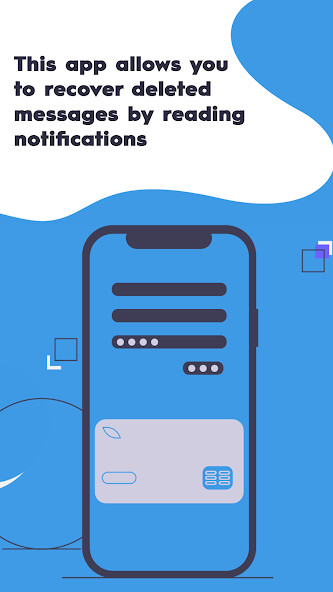
Run this app named WaSeen - Recover Deleted Messages using MyAndroid.
You can do it using our Android online emulator.
Want to read but dont want to reply? Have someone deleted a message before you got the chance to see it?
With the WaSeen app, you can recover messages that have been deleted in your favorite and most popular chat apps.
You now have the freedom to read your friends messages incognito, without leaving any seen notices or blue checkmarks.
Some of the chat apps supported: WhatsApp, Telegram, Messenger, Twitter & more.
READ YOUR MESSAGES INCOGNITO
Hide seen notices and blue ticks for all of your favorite Chat Apps
Read chat messages invisibly and incognito, without your friends or family knowing
You can also see WhatsApp Images.
HOW DOES IT WORKS
- This app allows you to recover deleted messages by reading notifications.
- Messages are encrypted on your device (e.g: WhatsApp uses a SQL database: "msgstore.db.crypt12") so WaSeen can't access then directly.
One of the solutions available is to read them from the notifications that you receive and create a message backup based on your notification history.
- If you want to read encrypted messages from WhatsApp database, weve made a tutorial:
https: //www.youtube.com/watch?v=a2h026Mrg_0
LIMITATIONS
- If youve silenced a chat and message gets deleted and you are looking for it, you won't receive a notification so this app can't recover messages in this scenario.
You can't restore messages that have been deleted before you install the app.
- If you're offline, If you have a bad internet connection, received media may be deleted before your phone downloads it then the app can't recover it.
If WiFi is Off, some media files maybe not be downloaded because of your device settings.
We highly recommend that you enable automatic download on WhatsApp Settings -> Data & Storage Usage -> Search "Photos"
- If the application is not working properly and unable to backup messages please follow given steps:
1.
Enable notification access by clicking 'Restart Service'
2.
MI device users will take the following steps: : App Info -> Enable Auto Start App Info -> Notifications -> Message Recovery -> Enable Floating Notifications
3.
If the app is still not working or stops working after some time then follow the below step: App Info -> Battery Saver -> Enable No Restrictions
4.
Please remove WaSeen from all battery optimization services!
5.
Uninstall the app -> restart your phone -> install the app again.
IMPORTANT
WaSeen doesn't collect or store users' personal data.
DISCLAIMER
WaSeen is not affiliated with or endorsed in any way by Twitter, Messenger, WhatsApp, Instagram, Viber, Telegram, KakaoTalk, Line, Imo, or VK.
All trademarks displayed on this application are the property of their respective owners.
WaSeen is not affiliated with or endorsed in any way by WhatsApp.
WhatsApp is a trademark of WhatsApp Inc.
With the WaSeen app, you can recover messages that have been deleted in your favorite and most popular chat apps.
You now have the freedom to read your friends messages incognito, without leaving any seen notices or blue checkmarks.
Some of the chat apps supported: WhatsApp, Telegram, Messenger, Twitter & more.
READ YOUR MESSAGES INCOGNITO
Hide seen notices and blue ticks for all of your favorite Chat Apps
Read chat messages invisibly and incognito, without your friends or family knowing
You can also see WhatsApp Images.
HOW DOES IT WORKS
- This app allows you to recover deleted messages by reading notifications.
- Messages are encrypted on your device (e.g: WhatsApp uses a SQL database: "msgstore.db.crypt12") so WaSeen can't access then directly.
One of the solutions available is to read them from the notifications that you receive and create a message backup based on your notification history.
- If you want to read encrypted messages from WhatsApp database, weve made a tutorial:
https: //www.youtube.com/watch?v=a2h026Mrg_0
LIMITATIONS
- If youve silenced a chat and message gets deleted and you are looking for it, you won't receive a notification so this app can't recover messages in this scenario.
You can't restore messages that have been deleted before you install the app.
- If you're offline, If you have a bad internet connection, received media may be deleted before your phone downloads it then the app can't recover it.
If WiFi is Off, some media files maybe not be downloaded because of your device settings.
We highly recommend that you enable automatic download on WhatsApp Settings -> Data & Storage Usage -> Search "Photos"
- If the application is not working properly and unable to backup messages please follow given steps:
1.
Enable notification access by clicking 'Restart Service'
2.
MI device users will take the following steps: : App Info -> Enable Auto Start App Info -> Notifications -> Message Recovery -> Enable Floating Notifications
3.
If the app is still not working or stops working after some time then follow the below step: App Info -> Battery Saver -> Enable No Restrictions
4.
Please remove WaSeen from all battery optimization services!
5.
Uninstall the app -> restart your phone -> install the app again.
IMPORTANT
WaSeen doesn't collect or store users' personal data.
DISCLAIMER
WaSeen is not affiliated with or endorsed in any way by Twitter, Messenger, WhatsApp, Instagram, Viber, Telegram, KakaoTalk, Line, Imo, or VK.
All trademarks displayed on this application are the property of their respective owners.
WaSeen is not affiliated with or endorsed in any way by WhatsApp.
WhatsApp is a trademark of WhatsApp Inc.
MyAndroid is not a downloader online for WaSeen - Recover Deleted Messages. It only allows to test online WaSeen - Recover Deleted Messages with apkid com.td.waseen. MyAndroid provides the official Google Play Store to run WaSeen - Recover Deleted Messages online.
©2025. MyAndroid. All Rights Reserved.
By OffiDocs Group OU – Registry code: 1609791 -VAT number: EE102345621.