We provide TAMS Service Request Initiator online (apkid: com.tamsservicerequestinitiator) in order to run this application in our online Android emulator.
Description:
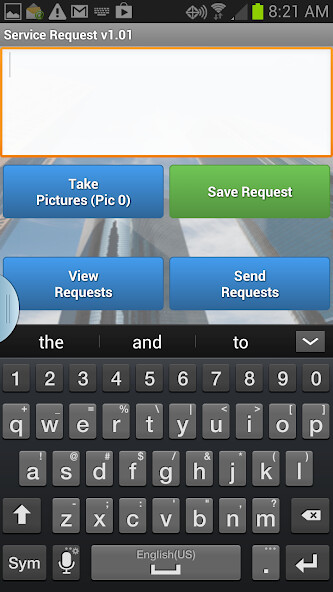
Run this app named TAMS Service Request Initiator using MyAndroid.
You can do it using our Android online emulator.
PSIwebware TAMS Service Request Initiator for Mobile Phones & Tablets runs live in conjunction with our web based Facility Management Software - TAMS.
TAMS Service Request Initiator with Photos allows you to create Service Requests and attach Photographs to your request to fully document what you want.
Also, you keep updated with all of your requests automatically so you don't have to login to see what is happening.
You can ask for Service from your team with this application for Android.
There are no modifications to your Facility Profiles needed - just download and go!
Your Company Website Name (in TAMS) and Facility Activation Code are required to start the application.
You can find your Facility Activation Code by having a Master Admin User log into TAMS and navigate to the Settings Menu.
On the right hand side of the screen, near the bottom, there is a link titled "Facility Sites".
Click on the "Facility Sites" to reveal all of your Facility Sites.
Your TAMS User Name and Password are required to use the application once it is downloaded to your Android SmartPhone.
If you have any questions about how to use this download, visit our website at http: //www.psiwebware.com or call us at (571) 436-1400.
Training Videos are available in the Service Request Tab >> Videos Submenu.
TAMS Service Request Initiator with Photos allows you to create Service Requests and attach Photographs to your request to fully document what you want.
Also, you keep updated with all of your requests automatically so you don't have to login to see what is happening.
You can ask for Service from your team with this application for Android.
There are no modifications to your Facility Profiles needed - just download and go!
Your Company Website Name (in TAMS) and Facility Activation Code are required to start the application.
You can find your Facility Activation Code by having a Master Admin User log into TAMS and navigate to the Settings Menu.
On the right hand side of the screen, near the bottom, there is a link titled "Facility Sites".
Click on the "Facility Sites" to reveal all of your Facility Sites.
Your TAMS User Name and Password are required to use the application once it is downloaded to your Android SmartPhone.
If you have any questions about how to use this download, visit our website at http: //www.psiwebware.com or call us at (571) 436-1400.
Training Videos are available in the Service Request Tab >> Videos Submenu.
MyAndroid is not a downloader online for TAMS Service Request Initiator. It only allows to test online TAMS Service Request Initiator with apkid com.tamsservicerequestinitiator. MyAndroid provides the official Google Play Store to run TAMS Service Request Initiator online.
©2025. MyAndroid. All Rights Reserved.
By OffiDocs Group OU – Registry code: 1609791 -VAT number: EE102345621.