We provide Drone Video Enhancer online (apkid: com.taghack.videoenhancer) in order to run this application in our online Android emulator.
Description:
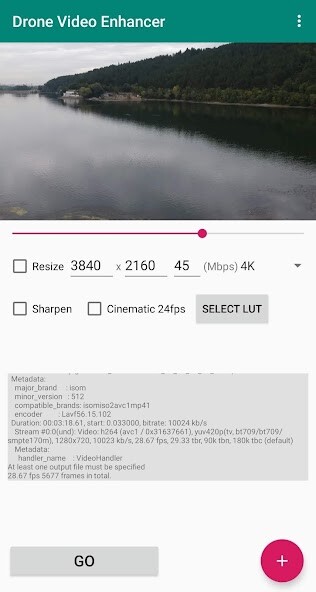
Run this app named Drone Video Enhancer using MyAndroid.
You can do it using our Android online emulator.
A quick and dirty work in progress meant to simplify my personal work with footage from the DJI Spark.
At its core it is more or less an FFMPEG wrapper to transcode Video with a particular set of options applicable to drone footage.
None of the Video editors on the store seemed to do exactly what I needed.
Currently Done Video Enhancer can:
- Resize footage.
Presents available for HD, FHQ, QHD and UHD, along with bitrate.
You can also set these manually.
- Sharpen footage using the FFMPEG unsharp filter.
I found this necessary for upscaling footage and still having it look as good as possible.
- Apply a color lookup table(LUT) to the footage.
The app includes a few pretty usable LUTs baked-in.
These were selected primarily with drone footage in mind.
- Apple an automatic cinematic look to footage.
This is done by reinterpreting it as 24 fps.
Like I said, the app is primarily a personal project and very rough around the edges.
That's why I am offering it absolutely free of charge and ad-free.
If you get good use out of it, then there is a donate button in the about screen.
My primary goal was to simplify my life while quickly ingesting and working with DJI Spark footage on mobile.
Most of the presets and features are optimized for the Spark.
However, the app works perfectly fine for other drones, like the Mavic, Air and the new Air Mini.
Of course, non DJI drones as well.
Just take a look if the features sound usable.
Icons made by Pixel perfect from www.flaticon.com
At its core it is more or less an FFMPEG wrapper to transcode Video with a particular set of options applicable to drone footage.
None of the Video editors on the store seemed to do exactly what I needed.
Currently Done Video Enhancer can:
- Resize footage.
Presents available for HD, FHQ, QHD and UHD, along with bitrate.
You can also set these manually.
- Sharpen footage using the FFMPEG unsharp filter.
I found this necessary for upscaling footage and still having it look as good as possible.
- Apply a color lookup table(LUT) to the footage.
The app includes a few pretty usable LUTs baked-in.
These were selected primarily with drone footage in mind.
- Apple an automatic cinematic look to footage.
This is done by reinterpreting it as 24 fps.
Like I said, the app is primarily a personal project and very rough around the edges.
That's why I am offering it absolutely free of charge and ad-free.
If you get good use out of it, then there is a donate button in the about screen.
My primary goal was to simplify my life while quickly ingesting and working with DJI Spark footage on mobile.
Most of the presets and features are optimized for the Spark.
However, the app works perfectly fine for other drones, like the Mavic, Air and the new Air Mini.
Of course, non DJI drones as well.
Just take a look if the features sound usable.
Icons made by Pixel perfect from www.flaticon.com
MyAndroid is not a downloader online for Drone Video Enhancer. It only allows to test online Drone Video Enhancer with apkid com.taghack.videoenhancer. MyAndroid provides the official Google Play Store to run Drone Video Enhancer online.
©2025. MyAndroid. All Rights Reserved.
By OffiDocs Group OU – Registry code: 1609791 -VAT number: EE102345621.
