We provide QR Code Barcode Scanner online (apkid: com.susulemo.qrcode.barcode.reader.scanner) in order to run this application in our online Android emulator.
Description:
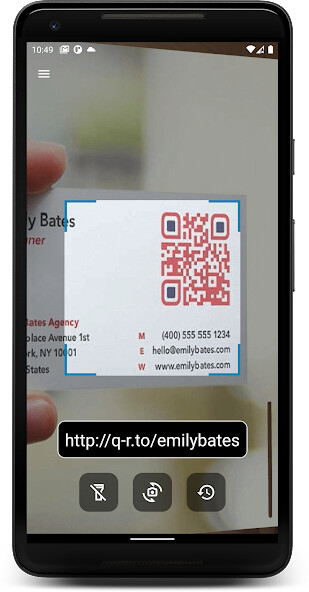
Run this app named QR Code Barcode Scanner using MyAndroid.
You can do it using our Android online emulator.
QR Code & Barcode Scanner is an easy-to-use app for android will automatically recognize any QR code information, and scan it fast and safely.
It supports almost all QR/barcode formats, very simple & easy to use! This free scanner is your best choice.
Download now!
Features:
1.
Support almost all QR code & barcode formats: QR, Data Matrix, Aztec, UPC, EAN, etc.
2.
Support Actions: Open links, view geo-locations, add calendar events, connect to WiFi etc.
3.
Super fast scan & decoding speed.
4.
All scan history will be saved, search your history easily.
5.
Auto focus & zoom.
6.
Use flashlight to scan in dark environment.
7.
Privacy safe, only camera permission required.
8.
Simple & stylish UI interface.
9.
Free and ad-free.
How to use?
Step 1: Point camera to the QR code or barcode.
Step 2: Auto recognize, scan & decode.
Step 3: Get results & relevant options.
2 Tips:
1.
We will not disclose any of your personal data (such as user name or email address).
2.
We will protect your data in accordance with privacy and Cookie policies and will not share your data with anyone else.
QR Code & Barcode Scanner is completely free and ad-free for everyone to use! You dont need to make an account, or go through any kind of setup.
Try it now!
It supports almost all QR/barcode formats, very simple & easy to use! This free scanner is your best choice.
Download now!
Features:
1.
Support almost all QR code & barcode formats: QR, Data Matrix, Aztec, UPC, EAN, etc.
2.
Support Actions: Open links, view geo-locations, add calendar events, connect to WiFi etc.
3.
Super fast scan & decoding speed.
4.
All scan history will be saved, search your history easily.
5.
Auto focus & zoom.
6.
Use flashlight to scan in dark environment.
7.
Privacy safe, only camera permission required.
8.
Simple & stylish UI interface.
9.
Free and ad-free.
How to use?
Step 1: Point camera to the QR code or barcode.
Step 2: Auto recognize, scan & decode.
Step 3: Get results & relevant options.
2 Tips:
1.
We will not disclose any of your personal data (such as user name or email address).
2.
We will protect your data in accordance with privacy and Cookie policies and will not share your data with anyone else.
QR Code & Barcode Scanner is completely free and ad-free for everyone to use! You dont need to make an account, or go through any kind of setup.
Try it now!
MyAndroid is not a downloader online for QR Code Barcode Scanner. It only allows to test online QR Code Barcode Scanner with apkid com.susulemo.qrcode.barcode.reader.scanner. MyAndroid provides the official Google Play Store to run QR Code Barcode Scanner online.
©2025. MyAndroid. All Rights Reserved.
By OffiDocs Group OU – Registry code: 1609791 -VAT number: EE102345621.
