We provide QR Service Bell online (apkid: com.ssk.qbell) in order to run this application in our online Android emulator.
Description:
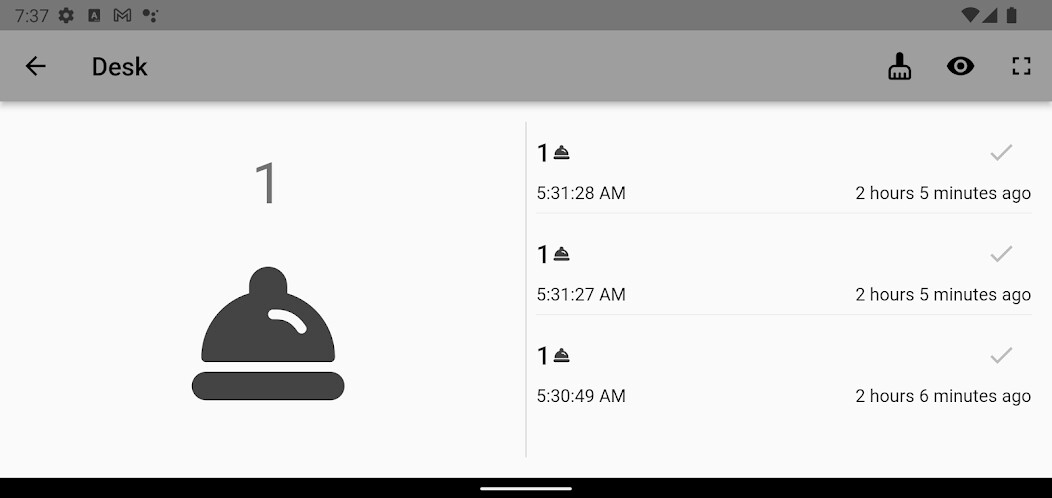
Run this app named QR Service Bell using MyAndroid.
You can do it using our Android online emulator.
1.
Place a QR code on each table.
2.
The customer scans the QR code with a smartphone.
3.
The customer sends a request to the system via the linked webpage.
4.
The DESK device displays the request.
5.
After processing the customer request, click the Done button.
Place a QR code on each table.
2.
The customer scans the QR code with a smartphone.
3.
The customer sends a request to the system via the linked webpage.
4.
The DESK device displays the request.
5.
After processing the customer request, click the Done button.
MyAndroid is not a downloader online for QR Service Bell. It only allows to test online QR Service Bell with apkid com.ssk.qbell. MyAndroid provides the official Google Play Store to run QR Service Bell online.
©2025. MyAndroid. All Rights Reserved.
By OffiDocs Group OU – Registry code: 1609791 -VAT number: EE102345621.
