We provide WebView Test online (apkid: com.snc.test.webview2) in order to run this application in our online Android emulator.
Description:
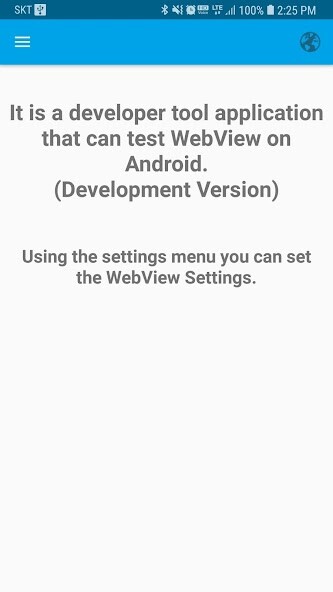
Run this app named WebView Test using MyAndroid.
You can do it using our Android online emulator.
Android WebView Test Application.
Prior to the development of hybrid applications, it is possible to conduct a test according to the WebView option.
- Full-screen support.
(Double tap two or more fingers on the web view screen.)
- Allows you to import web files from Web page connections (.) and file systems.
- After connection, the connection history is saved for re-connected.
- You can change we WebViewSettings settings through the Settings menu, and you can perform various environmental tests.
- You can reset the History, WebView settings using the Settings menu.
- It can be disassociated using a PC Chrome browser.
- Allows you to view console logs directly from the app.
- You can execute JavaScript directly from a webpage.
- Support the Source view.
- Support the HTMLElement view.
App Support Menu
- Source view
- viewing HTMLElement
- View Cookies
- View LocalStorage
- View SessionStorage
- Running Javascript
- View console logs
WebView Additional Implementation Functions
- Sync cookies
- View all videos
- ContexMenu
- Actions according to ContentType for touching content
- Download
- Desktop Mode
- Fullscreen at startup
Prior to the development of hybrid applications, it is possible to conduct a test according to the WebView option.
- Full-screen support.
(Double tap two or more fingers on the web view screen.)
- Allows you to import web files from Web page connections (.) and file systems.
- After connection, the connection history is saved for re-connected.
- You can change we WebViewSettings settings through the Settings menu, and you can perform various environmental tests.
- You can reset the History, WebView settings using the Settings menu.
- It can be disassociated using a PC Chrome browser.
- Allows you to view console logs directly from the app.
- You can execute JavaScript directly from a webpage.
- Support the Source view.
- Support the HTMLElement view.
App Support Menu
- Source view
- viewing HTMLElement
- View Cookies
- View LocalStorage
- View SessionStorage
- Running Javascript
- View console logs
WebView Additional Implementation Functions
- Sync cookies
- View all videos
- ContexMenu
- Actions according to ContentType for touching content
- Download
- Desktop Mode
- Fullscreen at startup
MyAndroid is not a downloader online for WebView Test. It only allows to test online WebView Test with apkid com.snc.test.webview2. MyAndroid provides the official Google Play Store to run WebView Test online.
©2025. MyAndroid. All Rights Reserved.
By OffiDocs Group OU – Registry code: 1609791 -VAT number: EE102345621.