We provide All Set-Top Box Remote Control online (apkid: com.smart.remote.forallsetupbox.alltypeofsetupboxremote) in order to run this application in our online Android emulator.
Description:
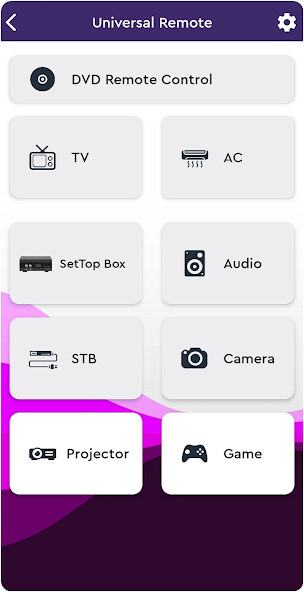
Run this app named All Set-Top Box Remote Control using MyAndroid.
You can do it using our Android online emulator.
Use Of This SetTop Box Remote Control App You can Easy and Simple for Anyone to anywhere or anytime.
SetTop Box Remote Control with Easily change your smartphone into a remote control.
It is always a good and Easy way to change your mobile in Remote control For All Set Top Box.
If You Lost regularly Set Top Box remote in office or home.? Then With This SetTop Box Remote ControlKeep always Mini pocket
Set Top Box remote with you to handle your Set Top Box easily through your smart device.
HOW IT WORKS??
- Install Our Set-Top Box Remote Control - All SetTop Box Remote App from Play store.
- Select your brand of SetTop Box in the SetTop Box list, search your device brand.
- Select your brand of the SetTop Box from the given list.
- Wait until your connection is successful.
- Then check Your Device is IR Infrated or not??
- And Enjoy your SetTop Box Remote Control.
SetTop Box Remote Control with Easily change your smartphone into a remote control.
It is always a good and Easy way to change your mobile in Remote control For All Set Top Box.
If You Lost regularly Set Top Box remote in office or home.? Then With This SetTop Box Remote ControlKeep always Mini pocket
Set Top Box remote with you to handle your Set Top Box easily through your smart device.
HOW IT WORKS??
- Install Our Set-Top Box Remote Control - All SetTop Box Remote App from Play store.
- Select your brand of SetTop Box in the SetTop Box list, search your device brand.
- Select your brand of the SetTop Box from the given list.
- Wait until your connection is successful.
- Then check Your Device is IR Infrated or not??
- And Enjoy your SetTop Box Remote Control.
MyAndroid is not a downloader online for All Set-Top Box Remote Control. It only allows to test online All Set-Top Box Remote Control with apkid com.smart.remote.forallsetupbox.alltypeofsetupboxremote. MyAndroid provides the official Google Play Store to run All Set-Top Box Remote Control online.
©2025. MyAndroid. All Rights Reserved.
By OffiDocs Group OU – Registry code: 1609791 -VAT number: EE102345621.