We provide Sismetro IoT online (apkid: com.sismetro.iot) in order to run this application in our online Android emulator.
Description:
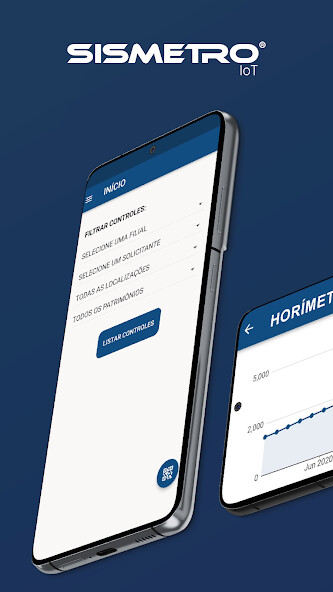
Run this app named Sismetro IoT using MyAndroid.
You can do it using our Android online emulator.
The SISMETRO IoT APP was developed to provide mobility in monitoring the readings of variables monitored in your assets.
In addition to manual readings, the platform allows integration of controls with:
ERP (Enterprise Resource Planning);
MES (Manufacturing Execution System);
Supervisory systems;
Fleet tracking systems;
IoT (Internet of Things) devices;
Wifi hour meter SISMETRO Kairos;
Consumption meter and hour meter Wifi SISMETRO Chronos;
SISMETRO Pegasus CME equipment integration device;
Intelbras temperature and humidity monitor.
Types of Controls
The platform supports several types of controls, the most used being:
Minimum and/or Maximum: Allows you to configure limits that, when exceeded, generate automatic alerts (Examples: Temperature of a room, pressure of a network and electric current of a motor);
Totalizer: Own type to control totalizations (Examples: Hourmeter, produced tons, produced units);
Pass or Fail: This type is used for controls that can have only two statuses.
In addition to the status, an alert or observation can be recorded (Examples: Supervisory system status, leak detection and qualitative analysis);
Composite: Control that allows you to create custom code on screen by crossing N controls and applying mathematical formulas.
This type provides great flexibility to the user (Examples: Power factor, average electrical consumption of pumps and total electrical power generated).
alerts
If a control exceeds the established values, the user instantly receives an alert in his APP.
Alerts can also be sent automatically by e-mail, SMS or generate an SS - Non-conformity Service Request.
Maintenance Plan Trigger
The control can be used as a trigger to trigger service plans, that is, it is possible to configure a plan to be executed every X hours of equipment work or Y units produced.
The control "runs" in parallel with the periodicity of execution of the plan, being triggered by the trigger that is hit first.
To provide even more autonomy in maintenance management, the user can configure the list of materials that will be used in the services.
When the service plan is triggered, the list of products will be automatically requested to the warehouse in the ERP, thus speeding up activities for the user.
Chart and Listing
With the APP, the user follows the reading graph of a control in real time or can consult the history by period.
In addition to the graphical view, it is possible to display the readings in a list format, thus facilitating the search for specific events and alerts.
Send Command to Equipment
The solution can be integrated with equipment that has IoT connectivity to send remote commands through the APP.
QR Code
To facilitate the location of a control in the APP, identify the QR Code of the plate of your equipment and that's it!
Local Database
When logging in, the APP downloads all controls to the database on the device, in this way the user can search for the controls without consuming their "internet bandwidth", making the APP faster and smarter.
Access Via Microsoft Active Directory
Log in to the APP with your AD Microsoft user and keep authentication data centralized and standardized.
Access Security Profile
Determine from which networks (IP's) the user is allowed to log into the APP and keep your data safe.
applications
The APP serves several market segments, highlighting:
CME - Materials and Sterilization Center;
Hospitals;
Industries;
Airports;
Hydroelectric and solar plants;
Service providers.
In addition to manual readings, the platform allows integration of controls with:
ERP (Enterprise Resource Planning);
MES (Manufacturing Execution System);
Supervisory systems;
Fleet tracking systems;
IoT (Internet of Things) devices;
Wifi hour meter SISMETRO Kairos;
Consumption meter and hour meter Wifi SISMETRO Chronos;
SISMETRO Pegasus CME equipment integration device;
Intelbras temperature and humidity monitor.
Types of Controls
The platform supports several types of controls, the most used being:
Minimum and/or Maximum: Allows you to configure limits that, when exceeded, generate automatic alerts (Examples: Temperature of a room, pressure of a network and electric current of a motor);
Totalizer: Own type to control totalizations (Examples: Hourmeter, produced tons, produced units);
Pass or Fail: This type is used for controls that can have only two statuses.
In addition to the status, an alert or observation can be recorded (Examples: Supervisory system status, leak detection and qualitative analysis);
Composite: Control that allows you to create custom code on screen by crossing N controls and applying mathematical formulas.
This type provides great flexibility to the user (Examples: Power factor, average electrical consumption of pumps and total electrical power generated).
alerts
If a control exceeds the established values, the user instantly receives an alert in his APP.
Alerts can also be sent automatically by e-mail, SMS or generate an SS - Non-conformity Service Request.
Maintenance Plan Trigger
The control can be used as a trigger to trigger service plans, that is, it is possible to configure a plan to be executed every X hours of equipment work or Y units produced.
The control "runs" in parallel with the periodicity of execution of the plan, being triggered by the trigger that is hit first.
To provide even more autonomy in maintenance management, the user can configure the list of materials that will be used in the services.
When the service plan is triggered, the list of products will be automatically requested to the warehouse in the ERP, thus speeding up activities for the user.
Chart and Listing
With the APP, the user follows the reading graph of a control in real time or can consult the history by period.
In addition to the graphical view, it is possible to display the readings in a list format, thus facilitating the search for specific events and alerts.
Send Command to Equipment
The solution can be integrated with equipment that has IoT connectivity to send remote commands through the APP.
QR Code
To facilitate the location of a control in the APP, identify the QR Code of the plate of your equipment and that's it!
Local Database
When logging in, the APP downloads all controls to the database on the device, in this way the user can search for the controls without consuming their "internet bandwidth", making the APP faster and smarter.
Access Via Microsoft Active Directory
Log in to the APP with your AD Microsoft user and keep authentication data centralized and standardized.
Access Security Profile
Determine from which networks (IP's) the user is allowed to log into the APP and keep your data safe.
applications
The APP serves several market segments, highlighting:
CME - Materials and Sterilization Center;
Hospitals;
Industries;
Airports;
Hydroelectric and solar plants;
Service providers.
MyAndroid is not a downloader online for Sismetro IoT. It only allows to test online Sismetro IoT with apkid com.sismetro.iot. MyAndroid provides the official Google Play Store to run Sismetro IoT online.
©2025. MyAndroid. All Rights Reserved.
By OffiDocs Group OU – Registry code: 1609791 -VAT number: EE102345621.
