We provide AV Phone online (apkid: com.sierrawireless.avphone) in order to run this application in our online Android emulator.
Description:
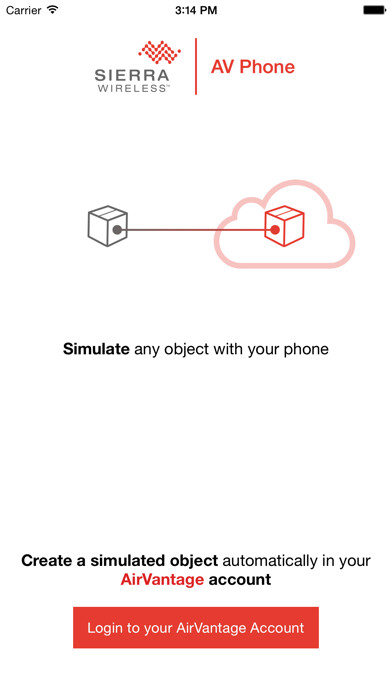
Run this app named AV Phone using MyAndroid.
You can do it using our Android online emulator.
An application to monitor the state of your phone and send this state periodically to the AirVantage platform.
1.
Install the application on your phone.
2.
If you don't have an account on AirVantage, please follow this sign-up link: https: //eu.airvantage.net/accounts/signup?type=AVEP
3.
When AV Phone opens, login with your AirVantage account (either on the EU or NA instance)
4.
The app will automatically create a system for your phone on airvantage
5.
Go to "Run" tab, and Toggle "On" to start sending data !
Your phone will now push periodically some activity data to the server.
The service is launched in background so that it won't stop if you close your application.
Along with your phone's data (battery level, bytes consumed, etc.), the Android application sends some "demo" data to the server.
You can change the name of those data in the "Configure" screen, and click "Save" to see the changes on the server.
FAQ : https: //doc.airvantage.net/display/USERGUIDE/AV+Phone+-+FAQ
Happy IoTing !
1.
Install the application on your phone.
2.
If you don't have an account on AirVantage, please follow this sign-up link: https: //eu.airvantage.net/accounts/signup?type=AVEP
3.
When AV Phone opens, login with your AirVantage account (either on the EU or NA instance)
4.
The app will automatically create a system for your phone on airvantage
5.
Go to "Run" tab, and Toggle "On" to start sending data !
Your phone will now push periodically some activity data to the server.
The service is launched in background so that it won't stop if you close your application.
Along with your phone's data (battery level, bytes consumed, etc.), the Android application sends some "demo" data to the server.
You can change the name of those data in the "Configure" screen, and click "Save" to see the changes on the server.
FAQ : https: //doc.airvantage.net/display/USERGUIDE/AV+Phone+-+FAQ
Happy IoTing !
MyAndroid is not a downloader online for AV Phone. It only allows to test online AV Phone with apkid com.sierrawireless.avphone. MyAndroid provides the official Google Play Store to run AV Phone online.
©2025. MyAndroid. All Rights Reserved.
By OffiDocs Group OU – Registry code: 1609791 -VAT number: EE102345621.
