We provide Shot On Stamp - Stamp on Photo online (apkid: com.shotonstamp.cameratagtext) in order to run this application in our online Android emulator.
Description:
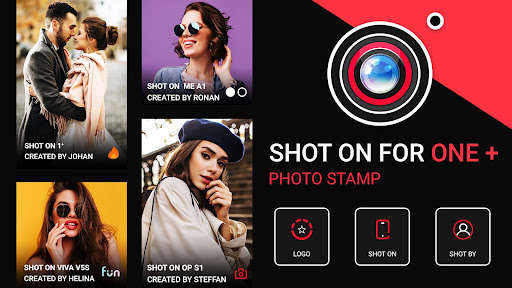
Run this app named Shot On Stamp - Stamp on Photo using MyAndroid.
You can do it using our Android online emulator.
Stamp-on photo is the simple way that provides you the functionality to add date time stamp on photo and auto stamp add on photo with a shot on stamp camera watermark from the built-in camera.
The stamp on the photo gives you to choose the option to add any brand logo to your photo.
And also, edit signature text like for example "Shot on (Your Device Name)" and "Shot By (Your Name)".
With current timestamp and date customized font style & size, make your every photo some different.
And time stamp on camera auto adding a timestamp to DateTime stamps to your photos!
Time Stamp on Photo Key Features
- Add a date-time stamp on the photo
- Customized ShotOn & Shot By Signature Text
- Auto-add timestamp to DateTime on photo with a shot on stamp camera
- Customized font style, color, size & position
- Add custom Shot on Logo on photo
All selected images will be re-saved after adding the date and time on the photo stamp camera in the gallery with the stamp watermark of your choice.
There are two ways to add date and time on photo.
1.
Direct click image by shot on stamp camera customize shot on camera setting and also edit details for auto add timestamp on photo.
2.
Select any image and then customize detail of logo stamp and text, date, etc.
The date time stamp on photo is different mobile photography to edit your photos.
Individuals are create stamp photo on the shot on stamp camera and labeled with captured by her name.
Disclaimer:
- If you add a logo stamp on your image and share it on any social media that gives copyright on your photo then that for we are not responsible for that.
The stamp on the photo gives you to choose the option to add any brand logo to your photo.
And also, edit signature text like for example "Shot on (Your Device Name)" and "Shot By (Your Name)".
With current timestamp and date customized font style & size, make your every photo some different.
And time stamp on camera auto adding a timestamp to DateTime stamps to your photos!
Time Stamp on Photo Key Features
- Add a date-time stamp on the photo
- Customized ShotOn & Shot By Signature Text
- Auto-add timestamp to DateTime on photo with a shot on stamp camera
- Customized font style, color, size & position
- Add custom Shot on Logo on photo
All selected images will be re-saved after adding the date and time on the photo stamp camera in the gallery with the stamp watermark of your choice.
There are two ways to add date and time on photo.
1.
Direct click image by shot on stamp camera customize shot on camera setting and also edit details for auto add timestamp on photo.
2.
Select any image and then customize detail of logo stamp and text, date, etc.
The date time stamp on photo is different mobile photography to edit your photos.
Individuals are create stamp photo on the shot on stamp camera and labeled with captured by her name.
Disclaimer:
- If you add a logo stamp on your image and share it on any social media that gives copyright on your photo then that for we are not responsible for that.
MyAndroid is not a downloader online for Shot On Stamp - Stamp on Photo. It only allows to test online Shot On Stamp - Stamp on Photo with apkid com.shotonstamp.cameratagtext. MyAndroid provides the official Google Play Store to run Shot On Stamp - Stamp on Photo online.
©2025. MyAndroid. All Rights Reserved.
By OffiDocs Group OU – Registry code: 1609791 -VAT number: EE102345621.