We provide CamScanner Pro - Scan PDF online (apkid: com.shawon.camscannerpro) in order to run this application in our online Android emulator.
Description:
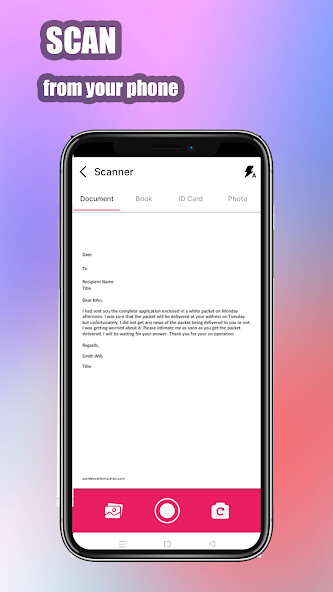
Run this app named CamScanner Pro - Scan PDF using MyAndroid.
You can do it using our Android online emulator.
CamScanner Pro helps you scan, store, sync and collaborate on various contents across smartphones
It turns your phone camera to a PDF Scanner or PDF Maker.
You can easily share scanned files as PDF or JPG.
Easy to use PDF converter app.
Document Scanner is the best Doc Scanner & a must have application for those people who are always travelling for business purposes.
They can easily send scanned documents while being on the move.
In this Doc scanner, PDF Conversion is completely offline and requires no internet connection.
Using this Pdf Maker, save your PDF file in history and in the list of recently used documents.
Features:
*Quickly Digitize Document
Just use your phone camera to scan and digitize all kinds of paper documents: receipts, notes, invoices, whiteboard discussions, business cards, certificates, etc.
*Optimize Scan Quality
Smart cropping and auto enhancing ensures the texts and graphics in scanned documents are clear and sharp with premium colors and resolutions.
*Image To Texts
Feature recognizes texts in document images and extract them from images for later searching, editing or sharing.
*Share PDF/JPEG Files
Easily share documents in PDF or JPEG format with friends via various ways: post on social media, send attachment or document download link through email.
*Advanced Document Editing
Make annotations on documents with a full set of editing tools.
Also adding customized watermarks are made available to mark your own documents.
*Quick Search
When you have plenty of documents, you can use Tags to categorize and easily find them.
In addition, OCR for Search helps you find texts inside image and notes.
Just enter one keyword, you can quickly find the document you want.
*Secure Important Documents
If you want to protect confidential contents, you can set passcode for viewing important documents; also, while sending document download link, you can set password to protect others from seeing it.
* Scan your document.
* Enhance the scan quality automatically/Manually.
* Enhancement includes smart cropping and many more.
* Optimize your PDF into modes like B/W, Lighten, Color and dark.
* Turn scans into clear and and sharp PDF.
* Arrange your doc in folder and sub folders.
* Share PDF/JPEG files.
* Print and fax the scanned doc directly from the app.
* Upload docs to the cloud like Google Drive, Dropbox etc.
* Scan QR Code/Bar-code.
* Create QR Code.
* Share scanned QR Code.
* Turns your old documents into a clear and sharp one by removing the noise.
* Can create PDF in different sizes from A1 to A-6 and like Postcard, letter ,Note etc.
[Disclaimers]
- All copyrights reserved to their respective owners.
- If you notice that any content in our app violates copyrights than please inform us so that we remove that content.
Privacy Policy: https: //sites.google.com/view/dreamgamesstudio/home/camscanner-pro/privacy-policy
Contact Us: [email protected]
It turns your phone camera to a PDF Scanner or PDF Maker.
You can easily share scanned files as PDF or JPG.
Easy to use PDF converter app.
Document Scanner is the best Doc Scanner & a must have application for those people who are always travelling for business purposes.
They can easily send scanned documents while being on the move.
In this Doc scanner, PDF Conversion is completely offline and requires no internet connection.
Using this Pdf Maker, save your PDF file in history and in the list of recently used documents.
Features:
*Quickly Digitize Document
Just use your phone camera to scan and digitize all kinds of paper documents: receipts, notes, invoices, whiteboard discussions, business cards, certificates, etc.
*Optimize Scan Quality
Smart cropping and auto enhancing ensures the texts and graphics in scanned documents are clear and sharp with premium colors and resolutions.
*Image To Texts
Feature recognizes texts in document images and extract them from images for later searching, editing or sharing.
*Share PDF/JPEG Files
Easily share documents in PDF or JPEG format with friends via various ways: post on social media, send attachment or document download link through email.
*Advanced Document Editing
Make annotations on documents with a full set of editing tools.
Also adding customized watermarks are made available to mark your own documents.
*Quick Search
When you have plenty of documents, you can use Tags to categorize and easily find them.
In addition, OCR for Search helps you find texts inside image and notes.
Just enter one keyword, you can quickly find the document you want.
*Secure Important Documents
If you want to protect confidential contents, you can set passcode for viewing important documents; also, while sending document download link, you can set password to protect others from seeing it.
* Scan your document.
* Enhance the scan quality automatically/Manually.
* Enhancement includes smart cropping and many more.
* Optimize your PDF into modes like B/W, Lighten, Color and dark.
* Turn scans into clear and and sharp PDF.
* Arrange your doc in folder and sub folders.
* Share PDF/JPEG files.
* Print and fax the scanned doc directly from the app.
* Upload docs to the cloud like Google Drive, Dropbox etc.
* Scan QR Code/Bar-code.
* Create QR Code.
* Share scanned QR Code.
* Turns your old documents into a clear and sharp one by removing the noise.
* Can create PDF in different sizes from A1 to A-6 and like Postcard, letter ,Note etc.
[Disclaimers]
- All copyrights reserved to their respective owners.
- If you notice that any content in our app violates copyrights than please inform us so that we remove that content.
Privacy Policy: https: //sites.google.com/view/dreamgamesstudio/home/camscanner-pro/privacy-policy
Contact Us: [email protected]
MyAndroid is not a downloader online for CamScanner Pro - Scan PDF. It only allows to test online CamScanner Pro - Scan PDF with apkid com.shawon.camscannerpro. MyAndroid provides the official Google Play Store to run CamScanner Pro - Scan PDF online.
©2025. MyAndroid. All Rights Reserved.
By OffiDocs Group OU – Registry code: 1609791 -VAT number: EE102345621.