We provide Tools for Google Maps online (apkid: com.service.fullscreenmaps) in order to run this application in our online Android emulator.
Description:
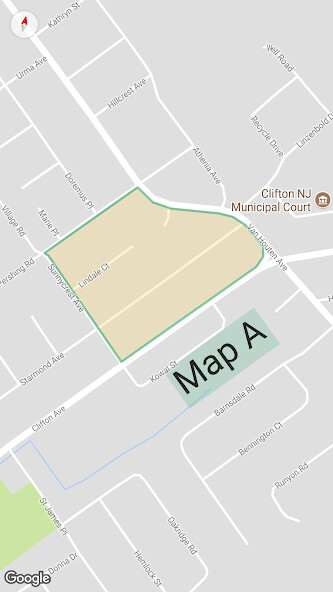
Run this app named Tools for Google Maps using MyAndroid.
You can do it using our Android online emulator.
Tools for Google Maps
to highlight, edit and capture maps from Google Maps.
The maps from Google Maps are shown in full screen mode or immersive mode without any object to interfere.
You can add and edit polylines, polygons, rectangles, circles and markers.
You can also add text with colors, resize and rotate them
All colors support transparency.
Others features:
calculate perimeters and areas of polygons
calculate distance between two points
import / export to kml format
easy command to take a snapshot of the map using the entire screen
address search function
support all the gesture from google maps
from the navigation drawer easy switch from different map mode: normal, satellite, hybrid, terrain
options to enabled compass, buildings, traffic, indoor
one touch to enter / leave fullscreen mode
support immersive mode for Android 4.4 devices or superior
to highlight, edit and capture maps from Google Maps.
The maps from Google Maps are shown in full screen mode or immersive mode without any object to interfere.
You can add and edit polylines, polygons, rectangles, circles and markers.
You can also add text with colors, resize and rotate them
All colors support transparency.
Others features:
calculate perimeters and areas of polygons
calculate distance between two points
import / export to kml format
easy command to take a snapshot of the map using the entire screen
address search function
support all the gesture from google maps
from the navigation drawer easy switch from different map mode: normal, satellite, hybrid, terrain
options to enabled compass, buildings, traffic, indoor
one touch to enter / leave fullscreen mode
support immersive mode for Android 4.4 devices or superior
MyAndroid is not a downloader online for Tools for Google Maps. It only allows to test online Tools for Google Maps with apkid com.service.fullscreenmaps. MyAndroid provides the official Google Play Store to run Tools for Google Maps online.
©2025. MyAndroid. All Rights Reserved.
By OffiDocs Group OU – Registry code: 1609791 -VAT number: EE102345621.