We provide SMART HJC BT online (apkid: com.sena.smarthjc) in order to run this application in our online Android emulator.
Description:
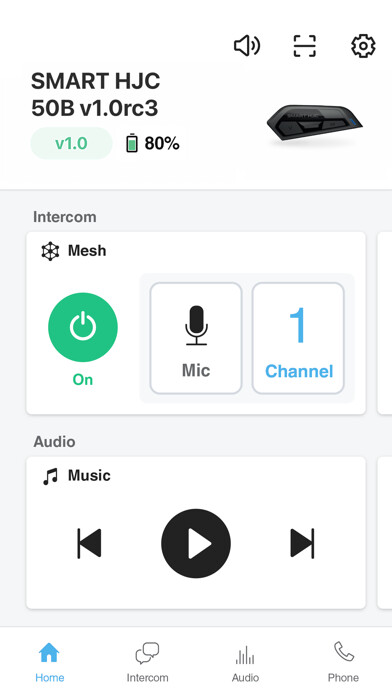
Run this app named SMART HJC BT using MyAndroid.
You can do it using our Android online emulator.
*Note: SMART HJC BT App works only with SMART HJC 50B, 21B, 20B
----------------------------------------------------
SMART HJC BT APP
SMART HJC BT App allows you to manage intercom groups, configure device settings, save up to 3 Speed Dial presets, save up to 10 FM radio station presets, and view the Quick Start Guide and the User's Guide.
By simply pairing your phone with your headset, you can use SMART HJC BT App for quicker and easier set up and management.
Key Features:
* Remote Control for Mesh Intercom, phone and music
* Manage Intercom pairing list and rename of device.
* Smart Intercom Pairing
* Group Intercom
* Individual volume management
* Get updates on the latest firmware and notices
* Quick Start Guide
* Advanced device settings
* Set up speed dials
* Preset 10 FM radio stations
To use SMART HJC BT App, download the app and pair/connect your SMART HJC 50B, 21B, 20B headset to your mobile phone in the Bluetooth settings menu.
Please contact us for support at oem.sena.com/hjc/
For more information on SMART HJC BT products and updates please visit: http: //oem.sena.com/hjc/
----------------------------------------------------
SMART HJC BT APP
SMART HJC BT App allows you to manage intercom groups, configure device settings, save up to 3 Speed Dial presets, save up to 10 FM radio station presets, and view the Quick Start Guide and the User's Guide.
By simply pairing your phone with your headset, you can use SMART HJC BT App for quicker and easier set up and management.
Key Features:
* Remote Control for Mesh Intercom, phone and music
* Manage Intercom pairing list and rename of device.
* Smart Intercom Pairing
* Group Intercom
* Individual volume management
* Get updates on the latest firmware and notices
* Quick Start Guide
* Advanced device settings
* Set up speed dials
* Preset 10 FM radio stations
To use SMART HJC BT App, download the app and pair/connect your SMART HJC 50B, 21B, 20B headset to your mobile phone in the Bluetooth settings menu.
Please contact us for support at oem.sena.com/hjc/
For more information on SMART HJC BT products and updates please visit: http: //oem.sena.com/hjc/
MyAndroid is not a downloader online for SMART HJC BT. It only allows to test online SMART HJC BT with apkid com.sena.smarthjc. MyAndroid provides the official Google Play Store to run SMART HJC BT online.
©2025. MyAndroid. All Rights Reserved.
By OffiDocs Group OU – Registry code: 1609791 -VAT number: EE102345621.