We provide 日報・業務報告アプリ Check-in online (apkid: com.seiryoelectric.bizreport) in order to run this application in our online Android emulator.
Description:
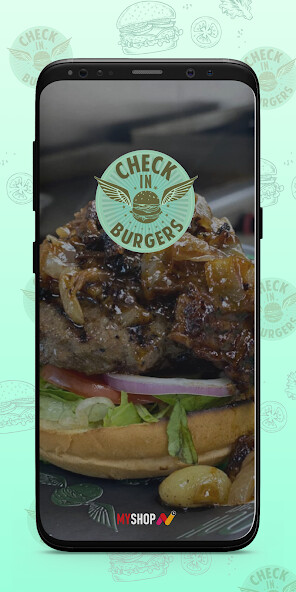
Run this app named æ¥å ±ã»æ¥åå ±åã¢ã㪠Check-in using MyAndroid.
You can do it using our Android online emulator.
Check-in is a daily/business report application that can be used from smartphones/tablets/PCs.
You can submit daily reports and check the progress of work from anywhere at any time, so you can expect to improve work efficiency and productivity.
[Main functions]
1.
Report form creation function
You can create a report form tailored to your business by combining the following input methods.
Text, numerical value, check type, selection type, camera/image, barcode, position information, handwritten signature
2.
Reporting function
Simply select a report form from the menu and enter your report details to complete your report.
3.
Group chat function
With the group chat function, you can immediately report, contact and consult with group members.
4.
Location information function
You can check the user's current location with the location information function.
5.
Approval workflow function
The approval workflow function allows submitters to submit reports through the approver.
Any one of the set approvers approves
Approve all set approvers
Approvers that have been set approve in order
6.
Data collection function
The report data can be downloaded as an Excel file.
7.
Security measures
It has functions to prevent unauthorized access from outside and to prevent access from retirees.
8.
Multilingual support
The app is multilingual and can be used by global companies.
[Usage example]
Attendance report, business report, work report
[Remarks]
Images and specifications are as of June 2020.
You can submit daily reports and check the progress of work from anywhere at any time, so you can expect to improve work efficiency and productivity.
[Main functions]
1.
Report form creation function
You can create a report form tailored to your business by combining the following input methods.
Text, numerical value, check type, selection type, camera/image, barcode, position information, handwritten signature
2.
Reporting function
Simply select a report form from the menu and enter your report details to complete your report.
3.
Group chat function
With the group chat function, you can immediately report, contact and consult with group members.
4.
Location information function
You can check the user's current location with the location information function.
5.
Approval workflow function
The approval workflow function allows submitters to submit reports through the approver.
Any one of the set approvers approves
Approve all set approvers
Approvers that have been set approve in order
6.
Data collection function
The report data can be downloaded as an Excel file.
7.
Security measures
It has functions to prevent unauthorized access from outside and to prevent access from retirees.
8.
Multilingual support
The app is multilingual and can be used by global companies.
[Usage example]
Attendance report, business report, work report
[Remarks]
Images and specifications are as of June 2020.
MyAndroid is not a downloader online for 日報・業務報告アプリ Check-in. It only allows to test online 日報・業務報告アプリ Check-in with apkid com.seiryoelectric.bizreport. MyAndroid provides the official Google Play Store to run 日報・業務報告アプリ Check-in online.
©2025. MyAndroid. All Rights Reserved.
By OffiDocs Group OU – Registry code: 1609791 -VAT number: EE102345621.
