We provide Screen Recorder Video Editor online (apkid: com.screenrecorder.capture.screenshot.screen.recorder.edit.video.editimages) in order to run this application in our online Android emulator.
Description:
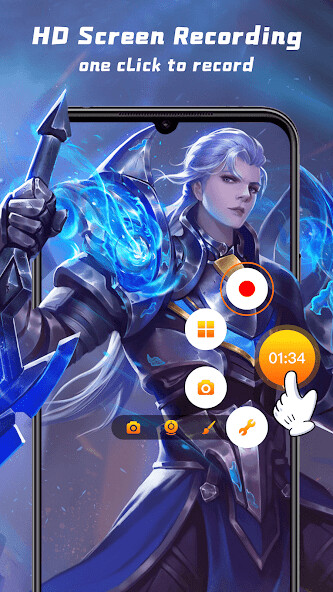
Run this app named Screen Recorder Video Editor using MyAndroid.
You can do it using our Android online emulator.
Screen Recorder is an android mobile app that provides the facility of live screen recording for the users.
The Video capturing app record a Video from the phone screen very smoothly and very clearly.
The screen capture tool records Video with a high-quality definition.
Screen capture of a full movie or record a full playing game with the live game recorder app.
Capture photos from the live and ongoing movie.
HD screen recorder makes your recording simple and complete with no interruption.
With the HD screen recorder, capture screen fast.
Screen capture HD recorder shares the recordings with your friends or shares them on social media.
In this user-friendly app, users can use the outstanding Video editing features to make gorgeous videos, it helps you catching the best moments on your phone.
Features
Screen capture to take screenshots
Video configuration
Save Video without watermark
Audio configuration
Audio recording without any interrupted noise
Mute audio for recording
Live game screen recorder with audio
Floating window to start, pause or resume recording
No login needed
Attractive UX/UI design and color theme
Smooth & clear recording
HD Video export
Video Encoding
Video recorder android app has customizable Video encoder options (H264, H263, HEVC, MPEG4, VP).
Choose your friendly & favorite encoding format.
Video Resolution
Free screen recorder has customizable resolution high & low for the videos like; 426*240, 640*360, 854*480, 1280*720, and 1920*1080.
Audio Source
The screen voice recorder has customizable audio sources like CAMCORDER, MIC, etc.
Formats
Live screen recorder has different output formats for your different mobile phones to support the phone and as a love high memory formats such as (MPEG4, THREE-GP, WEBM)
Video Editor
Record a Video in the Video recording app and to edit this screen recording app has the best Video editor, with the help of this editor you can trim Video from the right and left, remove audio from the Video and remove the Video from the audio.
Required accesses
Storage: Screen Recorder android app needs storage permission in order to record videos and pictures and save them in the storage.
Camera: The Screen recorder app requires the Camera permission to capture photos.
Audio recording: The Audio recording permission is necessary to allow the app to record audio during the recording of a Video game or any other video.
Way to Operate
Users Install the Screen recorder with sound app from the play store & install it on an android phone.
Open the screen capturer app and to start the screen recording click on the red button, play a movie or a game.
When you are done with recording, stop recording from the stop button floating on the right site.
The recording you have finished will automatically be saved.
How to Edit
To trim a video, select a Video from the recorded videos or choose from the phones gallery and drag the left and right corners to your favorite duration.
To remove audio from the Video pick a Video from the records or phones gallery and click on the Remove audio button.
The same procedure will be applicable for removing the Video from the audio.
The Video capturing app record a Video from the phone screen very smoothly and very clearly.
The screen capture tool records Video with a high-quality definition.
Screen capture of a full movie or record a full playing game with the live game recorder app.
Capture photos from the live and ongoing movie.
HD screen recorder makes your recording simple and complete with no interruption.
With the HD screen recorder, capture screen fast.
Screen capture HD recorder shares the recordings with your friends or shares them on social media.
In this user-friendly app, users can use the outstanding Video editing features to make gorgeous videos, it helps you catching the best moments on your phone.
Features
Screen capture to take screenshots
Video configuration
Save Video without watermark
Audio configuration
Audio recording without any interrupted noise
Mute audio for recording
Live game screen recorder with audio
Floating window to start, pause or resume recording
No login needed
Attractive UX/UI design and color theme
Smooth & clear recording
HD Video export
Video Encoding
Video recorder android app has customizable Video encoder options (H264, H263, HEVC, MPEG4, VP).
Choose your friendly & favorite encoding format.
Video Resolution
Free screen recorder has customizable resolution high & low for the videos like; 426*240, 640*360, 854*480, 1280*720, and 1920*1080.
Audio Source
The screen voice recorder has customizable audio sources like CAMCORDER, MIC, etc.
Formats
Live screen recorder has different output formats for your different mobile phones to support the phone and as a love high memory formats such as (MPEG4, THREE-GP, WEBM)
Video Editor
Record a Video in the Video recording app and to edit this screen recording app has the best Video editor, with the help of this editor you can trim Video from the right and left, remove audio from the Video and remove the Video from the audio.
Required accesses
Storage: Screen Recorder android app needs storage permission in order to record videos and pictures and save them in the storage.
Camera: The Screen recorder app requires the Camera permission to capture photos.
Audio recording: The Audio recording permission is necessary to allow the app to record audio during the recording of a Video game or any other video.
Way to Operate
Users Install the Screen recorder with sound app from the play store & install it on an android phone.
Open the screen capturer app and to start the screen recording click on the red button, play a movie or a game.
When you are done with recording, stop recording from the stop button floating on the right site.
The recording you have finished will automatically be saved.
How to Edit
To trim a video, select a Video from the recorded videos or choose from the phones gallery and drag the left and right corners to your favorite duration.
To remove audio from the Video pick a Video from the records or phones gallery and click on the Remove audio button.
The same procedure will be applicable for removing the Video from the audio.
MyAndroid is not a downloader online for Screen Recorder Video Editor. It only allows to test online Screen Recorder Video Editor with apkid com.screenrecorder.capture.screenshot.screen.recorder.edit.video.editimages. MyAndroid provides the official Google Play Store to run Screen Recorder Video Editor online.
©2025. MyAndroid. All Rights Reserved.
By OffiDocs Group OU – Registry code: 1609791 -VAT number: EE102345621.
