We provide Screen Mirroring HD online (apkid: com.screencast.tvscreenmirror) in order to run this application in our online Android emulator.
Description:
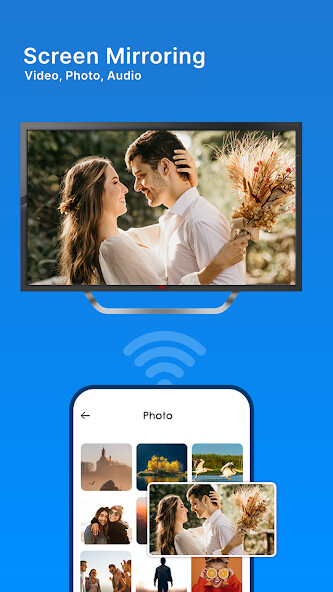
Run this app named Screen Mirroring HD using MyAndroid.
You can do it using our Android online emulator.
Screen Mirroring HD - All Mirror, helps you cast a small phone screen to big TV screen in high quality and real-time speed.
You can easily access all types of media files, including mobile games, photos, music, videos & E-books onthebigscreen.
Save your eyes from the small phone screen and enjoy big screen TV series shows in the family area.
Download this stable & free TV mirror and screenshareapp!
Multiple Devices Supported
- Most smart TVs, LG, Samsung, Sony, TCL, Xiaomi, Hisense, etc.
- Google Chromecast
- Amazon Fire Stick & Fire TV
- Roku Stick & Roku TV
- AnyCast
- Other DLNA Receivers
- Other wirelessadapters
How to Use Screen Mirroring:
1.
Make sure your phone/tablet and smart TV are connected to the same Wi-Fi network.
2.
Enable Wireless display on your phone.
3.
Enable Miracast on your smart TV.
4.
Search and pairthedevice.
Watch PPT in TV Mirror
You are able to start a presentation in a business meeting now with this Miracast & TV mirror technology! Cast to TV and show your demonstrations and ideas with your co-workers, save your eyes with screen sharing technology.
Share Movies in Smart View
Feel bad about watching a movie alone on your small phone screen? Try our Miracast & screen mirroring/cast screen app, share the funny contents with your friends or family in a smart view on big TV screens.
Tired of searching for a free and stable cast to TV app for casting your small screens into larger screens, and get awesome screen sharing experiences? Screen Mirroring - All Mirror based on Miracast TV mirror technology is your best choice!
Attention Before You Start:
1.
Your TV and Android device should both support wireless display/Miracast and screen mirroring function.
2.
Make sure your phone/tablet and smart TV mirror are connected to the same Wi-Fi network.
3.
To connect the device properly
You can easily access all types of media files, including mobile games, photos, music, videos & E-books onthebigscreen.
Save your eyes from the small phone screen and enjoy big screen TV series shows in the family area.
Download this stable & free TV mirror and screenshareapp!
Multiple Devices Supported
- Most smart TVs, LG, Samsung, Sony, TCL, Xiaomi, Hisense, etc.
- Google Chromecast
- Amazon Fire Stick & Fire TV
- Roku Stick & Roku TV
- AnyCast
- Other DLNA Receivers
- Other wirelessadapters
How to Use Screen Mirroring:
1.
Make sure your phone/tablet and smart TV are connected to the same Wi-Fi network.
2.
Enable Wireless display on your phone.
3.
Enable Miracast on your smart TV.
4.
Search and pairthedevice.
Watch PPT in TV Mirror
You are able to start a presentation in a business meeting now with this Miracast & TV mirror technology! Cast to TV and show your demonstrations and ideas with your co-workers, save your eyes with screen sharing technology.
Share Movies in Smart View
Feel bad about watching a movie alone on your small phone screen? Try our Miracast & screen mirroring/cast screen app, share the funny contents with your friends or family in a smart view on big TV screens.
Tired of searching for a free and stable cast to TV app for casting your small screens into larger screens, and get awesome screen sharing experiences? Screen Mirroring - All Mirror based on Miracast TV mirror technology is your best choice!
Attention Before You Start:
1.
Your TV and Android device should both support wireless display/Miracast and screen mirroring function.
2.
Make sure your phone/tablet and smart TV mirror are connected to the same Wi-Fi network.
3.
To connect the device properly
MyAndroid is not a downloader online for Screen Mirroring HD. It only allows to test online Screen Mirroring HD with apkid com.screencast.tvscreenmirror. MyAndroid provides the official Google Play Store to run Screen Mirroring HD online.
©2025. MyAndroid. All Rights Reserved.
By OffiDocs Group OU – Registry code: 1609791 -VAT number: EE102345621.
