We provide CamScan PDF QR with OCR online (apkid: com.scanner.pdfmaker.qrscanner.qrgenerator) in order to run this application in our online Android emulator.
Description:
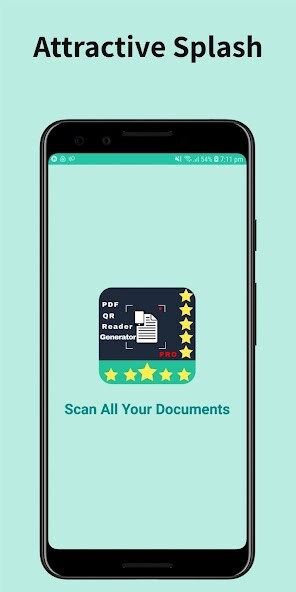
Run this app named CamScan PDF QR with OCR using MyAndroid.
You can do it using our Android online emulator.
ScannerCam is Best Application to convert your images into PDF scanner, It can Scan your all kinds of document especially university documents, passport, license, National Identity Card and Other different type of documents.
There is no need to buy expensive different type of scanning apps on playstore.
Once you download ScannerCam it will help you in generating PDF , Reading and Scanning QR codes.
Yes you can create QR code of any of your phrase.
You can take images from gallery or camera, then select and start editing on that images, you can add different type of properties like :
-Adding Color
-Sharing the Existing Color
-OCV Black
-Retake Image
-Rotate Image
-Select Custom placing on image or document
-Add Brightness
-Get Text From Image Using OCR
-Add Note
-Add Signature
-Add watermark
-Add Text
-Add Images
-Adjust Saturation , Contrast and Exposure
-Highlight any Text
-Overlay image
-Dark And Light Mode
-Export PDF and Send via WhatsApp , Mail or share on other apps
-Add Password to your PDF
Inshort ScannerCam is best application to do editing and then sharing all type of documents.
So download now and leave 5 start rating.
There is no need to buy expensive different type of scanning apps on playstore.
Once you download ScannerCam it will help you in generating PDF , Reading and Scanning QR codes.
Yes you can create QR code of any of your phrase.
You can take images from gallery or camera, then select and start editing on that images, you can add different type of properties like :
-Adding Color
-Sharing the Existing Color
-OCV Black
-Retake Image
-Rotate Image
-Select Custom placing on image or document
-Add Brightness
-Get Text From Image Using OCR
-Add Note
-Add Signature
-Add watermark
-Add Text
-Add Images
-Adjust Saturation , Contrast and Exposure
-Highlight any Text
-Overlay image
-Dark And Light Mode
-Export PDF and Send via WhatsApp , Mail or share on other apps
-Add Password to your PDF
Inshort ScannerCam is best application to do editing and then sharing all type of documents.
So download now and leave 5 start rating.
MyAndroid is not a downloader online for CamScan PDF QR with OCR. It only allows to test online CamScan PDF QR with OCR with apkid com.scanner.pdfmaker.qrscanner.qrgenerator. MyAndroid provides the official Google Play Store to run CamScan PDF QR with OCR online.
©2025. MyAndroid. All Rights Reserved.
By OffiDocs Group OU – Registry code: 1609791 -VAT number: EE102345621.