We provide Tally shortcut key 2020 online (apkid: com.sbc.tallyshortcutkeys) in order to run this application in our online Android emulator.
Description:
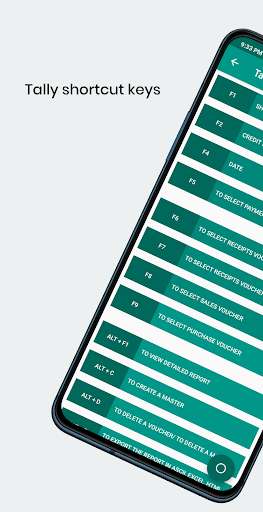
Run this app named Tally shortcut key 2020 using MyAndroid.
You can do it using our Android online emulator.
By shortcut keys, the attention is drawn to keyboard Shortcut keys as Tally software uses the keyboard functions to operate, journalize, and report the financial statements prepared for the users to interpret and to take decisions on the financial statements.
Keyboard shortcut key is a set of one or more key that helps to activate a function without the use of mouse.
Short cuts invoke a command in tally software as an alternative to mouse clicks or contentious use of Enter Key.
In Tally there are shortcuts for almost all functions.
This means that you can use tally software without touching mouse, which will help you in faster data entry, easy navigation, easy report viewing, easy printing, export-import of data etc.
Keyboard shortcut key is a set of one or more key that helps to activate a function without the use of mouse.
Short cuts invoke a command in tally software as an alternative to mouse clicks or contentious use of Enter Key.
In Tally there are shortcuts for almost all functions.
This means that you can use tally software without touching mouse, which will help you in faster data entry, easy navigation, easy report viewing, easy printing, export-import of data etc.
MyAndroid is not a downloader online for Tally shortcut key 2020. It only allows to test online Tally shortcut key 2020 with apkid com.sbc.tallyshortcutkeys. MyAndroid provides the official Google Play Store to run Tally shortcut key 2020 online.
©2025. MyAndroid. All Rights Reserved.
By OffiDocs Group OU – Registry code: 1609791 -VAT number: EE102345621.
