We provide SaveStory - Reels, stories & status for Instagram online (apkid: com.save.story.saver.status.downloader) in order to run this application in our online Android emulator.
Description:
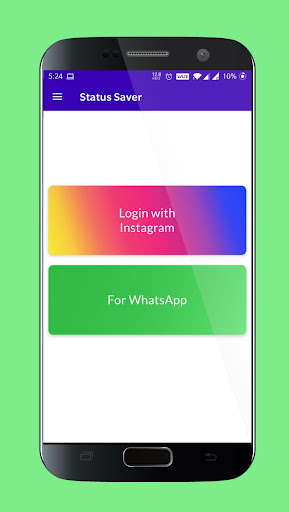
Run this app named SaveStory - Reels, stories & status for Instagram using MyAndroid.
You can do it using our Android online emulator.
You can view the photo stories and Video stories.
It also lets you access status images and videos.
The app also allows you to share the saved photos and stories.
How to download Instagram reels?
Download the Instagram IG app from Google Play Store or login to the Instagram website from your mobile device or PC.
Open the Instagram App or website.
Open the insta reels that you wish to download
Click on the 3 dots button shown at the bottom of the reel
Click on "Copy Link"
Open SaveStory reels app and click on "For Instagram"
Tap on the "POST/REEL" tab
Paste the copied URL of the insta reel on the input text box
Click GET
The reel will be now shown to you.
Tap on the "Save Insta reels" icon at the bottom right corner of the screen to download the video.
How to repost Instagram reels?
Follow all the steps (except the last one) mentioned above for saving insta reels and then tap on the "Repost Insta reels" icon at the top right corner of the screen to repost the reel.
How to download Instagram stories?
Open Save Story reels app and click on "For Instagram"
Login to Instagram using our login credentials
All your friends Insta stories will appear here.
Click on a friend to see the IG stories posted by that friend.
Click on the story that you wish to save
Click the "Save Story" button at the bottom right of the screen to save stories.
How to repost Instagram stories?
Follow all the steps (except the last one) mentioned above for saving insta story and then tap the "Repost Story" button at the top right of the screen to repost stories.
How to download Instagram posts?
Download the Instagram IG app from Google Play Store or login to the Instagram website from your mobile device or PC.
Open the Instagram App or website.
Open the insta post that you wish to download
Click on the 3 dots button shown at the top right corner of the ig post
Click on "Copy Link"
Open SaveStory ig repost app and click on "For Instagram"
Tap on the "POST/REEL" tab
Paste the copied URL of the insta post on the input text box
Click GET
The post will be now shown to you.
Tap on the "Save post" icon at the bottom right corner of the screen to download the post.
How to do a IG repost of Istrangram posts?
Follow all the steps (except the last one) mentioned above for saving insta posts and then tap on the "IG repost" icon at the top right corner of the screen to repost the post.
How to download IGTV videos? (You heard it right! Our IG downloader also helps you download your IGTV videos.)
Open the Instagram App or website.
Open the IGTV Video that you wish to download
Open the IGTV Video that you wish to download
Click on the 3 dots button shown at the bottom of the IGTV video
Click on "Copy Link"
Open SaveStory IG Video downloader app and click on "For Instagram"
Tap on the "POST/REEL" tab
Paste the copied URL of the IGTV Video on the input text box
Click GET
The IGTV Video will be now shown to you.
Tap on the "Save Video" icon at the bottom right corner of the screen to download the video.
How to repost IGTV videos ?
Follow all the steps (except the last one) mentioned above for downloading IGTV videos and then tap on the "Repost IGTV video" icon at the top right corner of the screen to repost the video.
Please note that you need to be logged in to use this Instagram downloader for downloading private posts, reels and stories.
How it works for Whatsapp:
Go to Whatsapp App first and view the status that you want to save/download
Come back to the Save Story App
Click on "For WhatsApp" on the home page.
Now you will be able to see all the status that you viewed on the Whatsapp App.
Added Advantages
Also works for Great Britain's GB instagram.
MyAndroid is not a downloader online for SaveStory - Reels, stories & status for Instagram. It only allows to test online SaveStory - Reels, stories & status for Instagram with apkid com.save.story.saver.status.downloader. MyAndroid provides the official Google Play Store to run SaveStory - Reels, stories & status for Instagram online.
©2025. MyAndroid. All Rights Reserved.
By OffiDocs Group OU – Registry code: 1609791 -VAT number: EE102345621.
