We provide 漢字・大小 <2本指タッチで漢字拡大縮小・漢字練習機能> online (apkid: com.sansoft.modaisyo) in order to run this application in our online Android emulator.
Description:
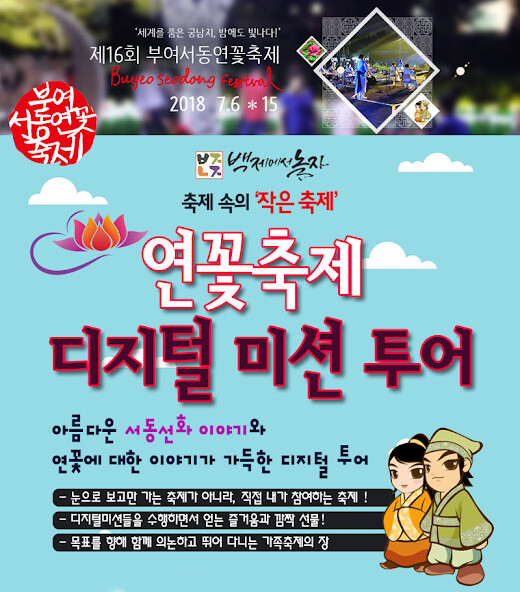
Run this app named æ¼¢åã»å¤§å° <ï¼æ¬æã¿ããã§æ¼¢åæ¡å¤§ç¸®å°ã»æ¼¢åç·´ç¿æ©è½> using MyAndroid.
You can do it using our Android online emulator.
Features
KanjiLarge and Small
1) Use the large and small buttons to change between normal display, grade level, and reading (on-kun).
2) Use two fingers to expand and narrow to zoom in.
3) Use the click guide to display the practice canvas (display hide input characters).
4) Press and hold the click guide to clear the input and display areas and display the keyboard.
5) Press to close the soft keyboard.
6) Up to 50 history items can be selected, and if more than this number is exceeded, the oldest items will be deleted.
7) All or one item in the history can be deleted.
2.
Elementary to Middle School to
1) Displays common kanji that will likely be learned in elementary and middle schools.
2) Use the kanji button to display (on-on, kun-kun).
3) Display readings (on-on, kun-kun) with ruby.
4) Use the click guide to display the practice canvas.
5) Press and hold the click guide to erase the contents of the canvas.
Uses IPAex Mincho (Ver.004.01).
"IPA Font License v1.0" is listed in the menu.
About installation
No ads.
No data collection.
KanjiLarge and Small
1) Use the large and small buttons to change between normal display, grade level, and reading (on-kun).
2) Use two fingers to expand and narrow to zoom in.
3) Use the click guide to display the practice canvas (display hide input characters).
4) Press and hold the click guide to clear the input and display areas and display the keyboard.
5) Press to close the soft keyboard.
6) Up to 50 history items can be selected, and if more than this number is exceeded, the oldest items will be deleted.
7) All or one item in the history can be deleted.
2.
Elementary to Middle School to
1) Displays common kanji that will likely be learned in elementary and middle schools.
2) Use the kanji button to display (on-on, kun-kun).
3) Display readings (on-on, kun-kun) with ruby.
4) Use the click guide to display the practice canvas.
5) Press and hold the click guide to erase the contents of the canvas.
Uses IPAex Mincho (Ver.004.01).
"IPA Font License v1.0" is listed in the menu.
About installation
No ads.
No data collection.
MyAndroid is not a downloader online for 漢字・大小 <2本指タッチで漢字拡大縮小・漢字練習機能>. It only allows to test online 漢字・大小 <2本指タッチで漢字拡大縮小・漢字練習機能> with apkid com.sansoft.modaisyo. MyAndroid provides the official Google Play Store to run 漢字・大小 <2本指タッチで漢字拡大縮小・漢字練習機能> online.
©2025. MyAndroid. All Rights Reserved.
By OffiDocs Group OU – Registry code: 1609791 -VAT number: EE102345621.
