We provide THS-Connect online (apkid: com.samuelford48gmail.thsconnect) in order to run this application in our online Android emulator.
Description:
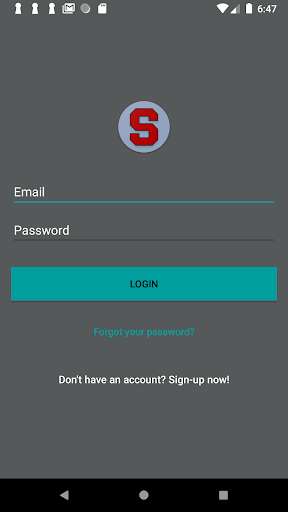
Run this app named THS-Connect using MyAndroid.
You can do it using our Android online emulator.
The THS-Connect app allows students to sign up to go to classes during SRT.
First, students must create accounts, which automatically sorts students into their homeroom.
Students must be logged in to the app to use it.
The Home Page displays the classes students signed up for and allows students to remove their classes.
On the classes page, students can add classes, which are sorted by subject.
The settings page has general features for the student to access.
Likewise, the admin panel allows teachers/administrators/guidance counselors to add classes, delete classes, view a list of students who signed up for classes, edit the list of students who signed up for a class(adding and removing) and mark students absent that don't show up, set the class page to open or close(ex.
When closed, students cant sign up for classes or remove them from their list on the homepage), and view homerooms, which shows students that are absent and the classes they signed up.
First, students must create accounts, which automatically sorts students into their homeroom.
Students must be logged in to the app to use it.
The Home Page displays the classes students signed up for and allows students to remove their classes.
On the classes page, students can add classes, which are sorted by subject.
The settings page has general features for the student to access.
Likewise, the admin panel allows teachers/administrators/guidance counselors to add classes, delete classes, view a list of students who signed up for classes, edit the list of students who signed up for a class(adding and removing) and mark students absent that don't show up, set the class page to open or close(ex.
When closed, students cant sign up for classes or remove them from their list on the homepage), and view homerooms, which shows students that are absent and the classes they signed up.
MyAndroid is not a downloader online for THS-Connect. It only allows to test online THS-Connect with apkid com.samuelford48gmail.thsconnect. MyAndroid provides the official Google Play Store to run THS-Connect online.
©2025. MyAndroid. All Rights Reserved.
By OffiDocs Group OU – Registry code: 1609791 -VAT number: EE102345621.