We provide RushDelivery DRIVER - THE APP FOR CARRIERS online (apkid: com.rushdelivery.driver) in order to run this application in our online Android emulator.
Description:
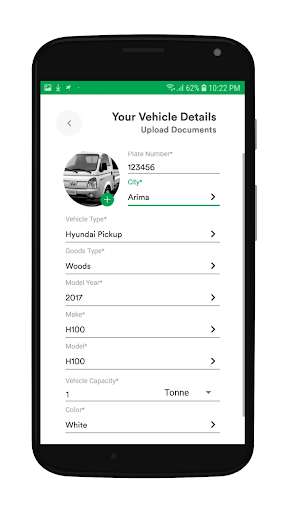
Run this app named RushDelivery DRIVER - THE APP FOR CARRIERS using MyAndroid.
You can do it using our Android online emulator.
Have a truck and ready to take a load.? Log into your carrier app and go straight to the load board.!
Use our advanced filters to sort through a multitude of loads placed by shippers and freight brokers alike.
Negotiate.! Using our platform you can counter and accept offers from shippers.
You only settle on a price after both parties have accepted it, in other words, the load is assigned after the dual handshake is complete.
What is rushdelivery?
rushdelivery is an app which connects shippers to carriers.
A shipper places his load on the load board, after which a carrier can view the details of the load.
The carrier can then decide whether to accept the offer or counter it with an offer of his own.
The shipper and the carrier negotiate until a price has been agreed upon by both parties and the dual handshake is complete.
After this the Load is placed in the My Jobs page of the carrier app, and the carrier can start the load.
The carrier can upload a picture of the load during pick up.
Once the carrier starts the load, he can either use google maps or waze for navigation.
Once a load is complete, the receiver has to sign on the app, and the carrier can upload a picture of the load on the app.
After this an invoice appears and the carrier can submit, after completion of the load.
Use our advanced filters to sort through a multitude of loads placed by shippers and freight brokers alike.
Negotiate.! Using our platform you can counter and accept offers from shippers.
You only settle on a price after both parties have accepted it, in other words, the load is assigned after the dual handshake is complete.
What is rushdelivery?
rushdelivery is an app which connects shippers to carriers.
A shipper places his load on the load board, after which a carrier can view the details of the load.
The carrier can then decide whether to accept the offer or counter it with an offer of his own.
The shipper and the carrier negotiate until a price has been agreed upon by both parties and the dual handshake is complete.
After this the Load is placed in the My Jobs page of the carrier app, and the carrier can start the load.
The carrier can upload a picture of the load during pick up.
Once the carrier starts the load, he can either use google maps or waze for navigation.
Once a load is complete, the receiver has to sign on the app, and the carrier can upload a picture of the load on the app.
After this an invoice appears and the carrier can submit, after completion of the load.
MyAndroid is not a downloader online for RushDelivery DRIVER - THE APP FOR CARRIERS. It only allows to test online RushDelivery DRIVER - THE APP FOR CARRIERS with apkid com.rushdelivery.driver. MyAndroid provides the official Google Play Store to run RushDelivery DRIVER - THE APP FOR CARRIERS online.
©2025. MyAndroid. All Rights Reserved.
By OffiDocs Group OU – Registry code: 1609791 -VAT number: EE102345621.