We provide Nativa online (apkid: com.rhodonite.nativa) in order to run this application in our online Android emulator.
Description:
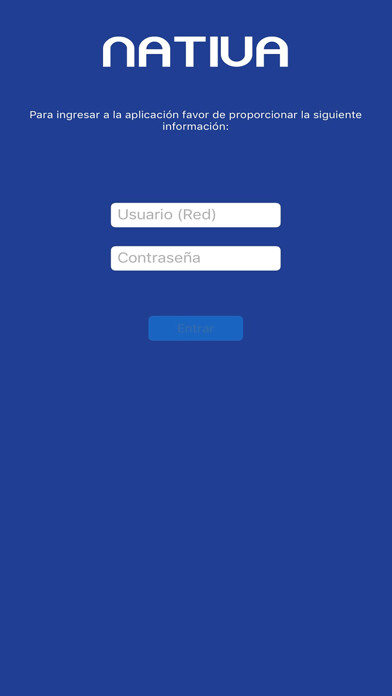
Run this app named Nativa using MyAndroid.
You can do it using our Android online emulator.
Once the earphones are paired with your mobile phone, you can listen to music, answering phone calls, and use them as a translator with Navita App.
Give one earbud to the other person, enter the app and start operation.
1.
Press the button on earbud until you hear a beep voice.
2.
Starts to talk, press the button again after the sentence is finished.
3.
App will show translated result, and earbuds will play translated sound.
4.
"Long press" the language button on the app to achieve the same effect as pressing the button of the headset.
You can see real-time translation process shown on the App screen.
Give one earbud to the other person, enter the app and start operation.
1.
Press the button on earbud until you hear a beep voice.
2.
Starts to talk, press the button again after the sentence is finished.
3.
App will show translated result, and earbuds will play translated sound.
4.
"Long press" the language button on the app to achieve the same effect as pressing the button of the headset.
You can see real-time translation process shown on the App screen.
MyAndroid is not a downloader online for Nativa. It only allows to test online Nativa with apkid com.rhodonite.nativa. MyAndroid provides the official Google Play Store to run Nativa online.
©2025. MyAndroid. All Rights Reserved.
By OffiDocs Group OU – Registry code: 1609791 -VAT number: EE102345621.
