We provide Auto Folder Cleaner online (apkid: com.radefffactory.autofoldercleaner) in order to run this application in our online Android emulator.
Description:
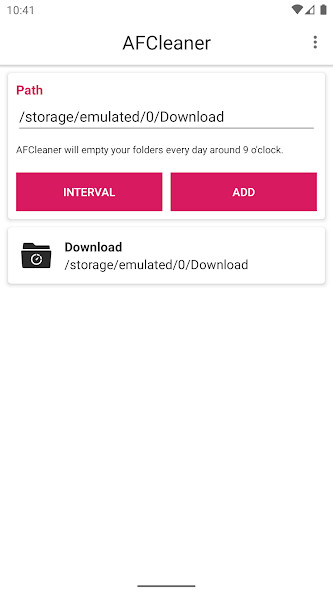
Run this app named Auto Folder Cleaner using MyAndroid.
You can do it using our Android online emulator.
The app will allow you to add a list of folders.
Each day or each week according to your settings the app will automatically delete the contents of these folders.
This is very helpful if you want to auto delete for example all of your temporary downloaded images in certain folder.
Or if you want to auto delete your screenshots periodically.
The app will automate this process.
A few tips:
Battery consumption should be almost non existent.
If you find out that the app is no longer deleting the files in the background after a few days then probably your device have an option to stop apps from working if they are not opened for a few days.
Some of the latest Samsung phones have this option.
To continue using the app you should add it to the battery exceptions list and allow it to work no matter if opened or not.
If you find out that after rebooting your device the app is no longer deleting the files in the background you should allow the app to auto launch after reboot.
Usually this is not necessary but on some Xiaomi and Huawei devices there's an option to block apps from auto launching and this prevents app from working after reboot.
Each day or each week according to your settings the app will automatically delete the contents of these folders.
This is very helpful if you want to auto delete for example all of your temporary downloaded images in certain folder.
Or if you want to auto delete your screenshots periodically.
The app will automate this process.
A few tips:
Battery consumption should be almost non existent.
If you find out that the app is no longer deleting the files in the background after a few days then probably your device have an option to stop apps from working if they are not opened for a few days.
Some of the latest Samsung phones have this option.
To continue using the app you should add it to the battery exceptions list and allow it to work no matter if opened or not.
If you find out that after rebooting your device the app is no longer deleting the files in the background you should allow the app to auto launch after reboot.
Usually this is not necessary but on some Xiaomi and Huawei devices there's an option to block apps from auto launching and this prevents app from working after reboot.
MyAndroid is not a downloader online for Auto Folder Cleaner. It only allows to test online Auto Folder Cleaner with apkid com.radefffactory.autofoldercleaner. MyAndroid provides the official Google Play Store to run Auto Folder Cleaner online.
©2025. MyAndroid. All Rights Reserved.
By OffiDocs Group OU – Registry code: 1609791 -VAT number: EE102345621.