We provide RaceOwl Watcher online (apkid: com.raceowlwatcher) in order to run this application in our online Android emulator.
Description:
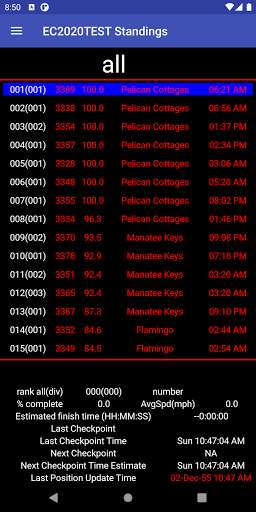
Run this app named RaceOwl Watcher using MyAndroid.
You can do it using our Android online emulator.
The RaceOwl System is a combination of website, smartphone apps, and satellite trackers that use checkpoint and location data to provide real-time status and results of all racers during an event.
The RaceOwl Watcher app provides mobile status updates to race results for the selected race event.
When the app starts up it will ask for some permissions.
Please allow them.
Then you will want to select the appropriate event.
In settings, you can leave the fields blank but you may want to enter a 'preferred racer(boat) number'.
Doing so will always start up the Standings screen with that boat in the detail section.
One the standings screen, you can select the division you like and then see the current place of all the boats (overall and division), boat number, % complete, next checkpoint and next checkpoint estimated time of arrival.
The color coding indicates how long ago the position data was received from the racer.
Green means an update was received within the last half hour, yellow = its starting to get old, red = its more than an hour old.
Pressing on a racer row will give you more information on that racer in the detail section at the bottom.
Info here such as estimated finish time average speed, etc.
The RaceOwl Watcher app provides mobile status updates to race results for the selected race event.
When the app starts up it will ask for some permissions.
Please allow them.
Then you will want to select the appropriate event.
In settings, you can leave the fields blank but you may want to enter a 'preferred racer(boat) number'.
Doing so will always start up the Standings screen with that boat in the detail section.
One the standings screen, you can select the division you like and then see the current place of all the boats (overall and division), boat number, % complete, next checkpoint and next checkpoint estimated time of arrival.
The color coding indicates how long ago the position data was received from the racer.
Green means an update was received within the last half hour, yellow = its starting to get old, red = its more than an hour old.
Pressing on a racer row will give you more information on that racer in the detail section at the bottom.
Info here such as estimated finish time average speed, etc.
MyAndroid is not a downloader online for RaceOwl Watcher. It only allows to test online RaceOwl Watcher with apkid com.raceowlwatcher. MyAndroid provides the official Google Play Store to run RaceOwl Watcher online.
©2025. MyAndroid. All Rights Reserved.
By OffiDocs Group OU – Registry code: 1609791 -VAT number: EE102345621.