We provide QR FastMenu online (apkid: com.qrfastmenu) in order to run this application in our online Android emulator.
Description:
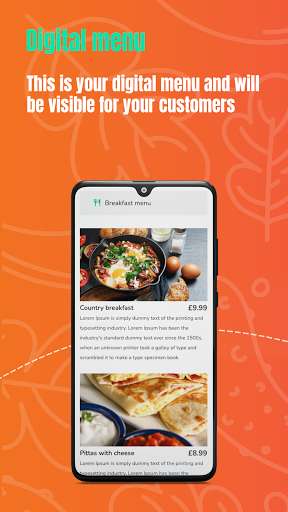
Run this app named QR FastMenu using MyAndroid.
You can do it using our Android online emulator.
This application is the perfect tool for restaurants, bars, cafeterias, pizzerias, hotels, and other types of business to provide their customers the ability to view your restaurants menu with an attractive online digital menu.
Features:
- Restaurant: You can add your logo and cover image to your digital menu template and you can select multiple templates to show your customers.
- QR Code: Easily generate and custom your QR Code and download high-quality image in PNG format.
- Menu: Add your products to categories with pictures and information.
On/Off availability of menu items.
- Dashboard: You can find daily and monthly scans by visualization in chart.
What you need to do?
- Register - Just tell us who you are and where are you from and create account in our system for FREE.
- Create your menu - Add information about your product ( Photos, Info, Price etc.
).
- Create QR Code - Our system automaticaly will create your unique QR Code who will connect your customers to your online digital menu ( Internet access required ).
You can custom the QR Code with few clicks.
What your customers need to do?
- No application required, no hardware required!
- Your customers only need to scan your QR Code with phone or tablet and open your online digital menu ( Internet access required ).
For more information visit our website: www.qrfastmenu.app
If you have any questions you are free to contact us www.qrfastmenu.app/contact or you can find your answer in FAQs page: www.qrfastmenu.app/faqs
Features:
- Restaurant: You can add your logo and cover image to your digital menu template and you can select multiple templates to show your customers.
- QR Code: Easily generate and custom your QR Code and download high-quality image in PNG format.
- Menu: Add your products to categories with pictures and information.
On/Off availability of menu items.
- Dashboard: You can find daily and monthly scans by visualization in chart.
What you need to do?
- Register - Just tell us who you are and where are you from and create account in our system for FREE.
- Create your menu - Add information about your product ( Photos, Info, Price etc.
).
- Create QR Code - Our system automaticaly will create your unique QR Code who will connect your customers to your online digital menu ( Internet access required ).
You can custom the QR Code with few clicks.
What your customers need to do?
- No application required, no hardware required!
- Your customers only need to scan your QR Code with phone or tablet and open your online digital menu ( Internet access required ).
For more information visit our website: www.qrfastmenu.app
If you have any questions you are free to contact us www.qrfastmenu.app/contact or you can find your answer in FAQs page: www.qrfastmenu.app/faqs
MyAndroid is not a downloader online for QR FastMenu. It only allows to test online QR FastMenu with apkid com.qrfastmenu. MyAndroid provides the official Google Play Store to run QR FastMenu online.
©2025. MyAndroid. All Rights Reserved.
By OffiDocs Group OU – Registry code: 1609791 -VAT number: EE102345621.