We provide UnivAgenda online (apkid: com.pyozer.myagenda) in order to run this application in our online Android emulator.
Description:
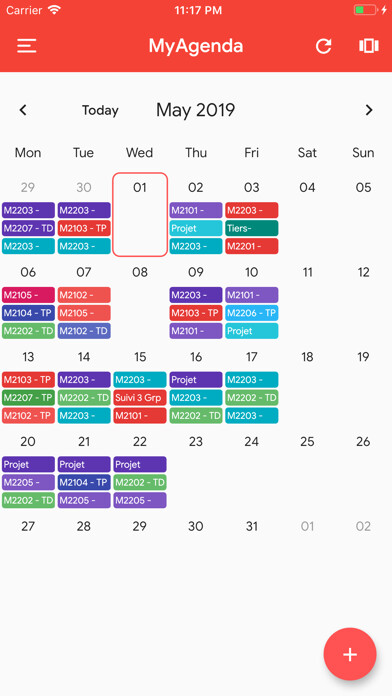
Run this app named UnivAgenda using MyAndroid.
You can do it using our Android online emulator.
UnivAgenda allows you to simply access your university agenda.
You only need to login once with your university credentials (these serve just to verify that you are students from the chosen university).
Once in the app, go to Settings to choose your campus, department, year and also your group.
Your calendar will be displayed.
You can also find a free room to work.
Just define the location of the room (campus, department).
However, there may be no data for your department.
You can customize the application, whether choosing a light or dark theme, the primary color, the secondary color or the color of the note indicator (displayed on a course, if a note is present).
In total more than 35,000 combinations are possible!
You only need to login once with your university credentials (these serve just to verify that you are students from the chosen university).
Once in the app, go to Settings to choose your campus, department, year and also your group.
Your calendar will be displayed.
You can also find a free room to work.
Just define the location of the room (campus, department).
However, there may be no data for your department.
You can customize the application, whether choosing a light or dark theme, the primary color, the secondary color or the color of the note indicator (displayed on a course, if a note is present).
In total more than 35,000 combinations are possible!
MyAndroid is not a downloader online for UnivAgenda. It only allows to test online UnivAgenda with apkid com.pyozer.myagenda. MyAndroid provides the official Google Play Store to run UnivAgenda online.
©2025. MyAndroid. All Rights Reserved.
By OffiDocs Group OU – Registry code: 1609791 -VAT number: EE102345621.
