We provide Message Encryption online (apkid: com.pushpakkurella.messageencryption) in order to run this application in our online Android emulator.
Description:
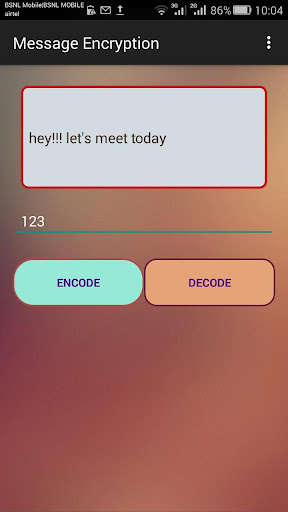
Run this app named Message Encryption using MyAndroid.
You can do it using our Android online emulator.
Benefits:
1.
Messages are encrypted and even if someone gets the encrypted format too without key they can't disclose the message.
2.
You can even store all the confidential passwords in the encrypted format with a default key in mind.
How To Use:
1.
Type the text you want to encode.
2.
Type a key(may be any number or text or anything) and make sure to share the same key to the person whom you want to share the encrypted message.
3.
Press Encode button.
4.
Share it through any application.
How To Read Those Encrypted Messages:
1.
Copy the hidden message(the message that was received from your friend) .
2.
Just open the app (the format will be directly updated) and enter the same key that your friend has shared.
3.
Press Decode button.
4.
Gotcha!!! you got the unadulterated(original) message.
5.Just SHAKE the phone to clear the content in the data field and use it again.
Have fun using the app in especially whatsapp groups !!! happy Encrypting.
Download it and share with your friends .
1.
Messages are encrypted and even if someone gets the encrypted format too without key they can't disclose the message.
2.
You can even store all the confidential passwords in the encrypted format with a default key in mind.
How To Use:
1.
Type the text you want to encode.
2.
Type a key(may be any number or text or anything) and make sure to share the same key to the person whom you want to share the encrypted message.
3.
Press Encode button.
4.
Share it through any application.
How To Read Those Encrypted Messages:
1.
Copy the hidden message(the message that was received from your friend) .
2.
Just open the app (the format will be directly updated) and enter the same key that your friend has shared.
3.
Press Decode button.
4.
Gotcha!!! you got the unadulterated(original) message.
5.Just SHAKE the phone to clear the content in the data field and use it again.
Have fun using the app in especially whatsapp groups !!! happy Encrypting.
Download it and share with your friends .
MyAndroid is not a downloader online for Message Encryption. It only allows to test online Message Encryption with apkid com.pushpakkurella.messageencryption. MyAndroid provides the official Google Play Store to run Message Encryption online.
©2025. MyAndroid. All Rights Reserved.
By OffiDocs Group OU – Registry code: 1609791 -VAT number: EE102345621.