We provide Files Tools : Merge, Split online (apkid: com.pureinfoapps.android.apps.filestools) in order to run this application in our online Android emulator.
Description:
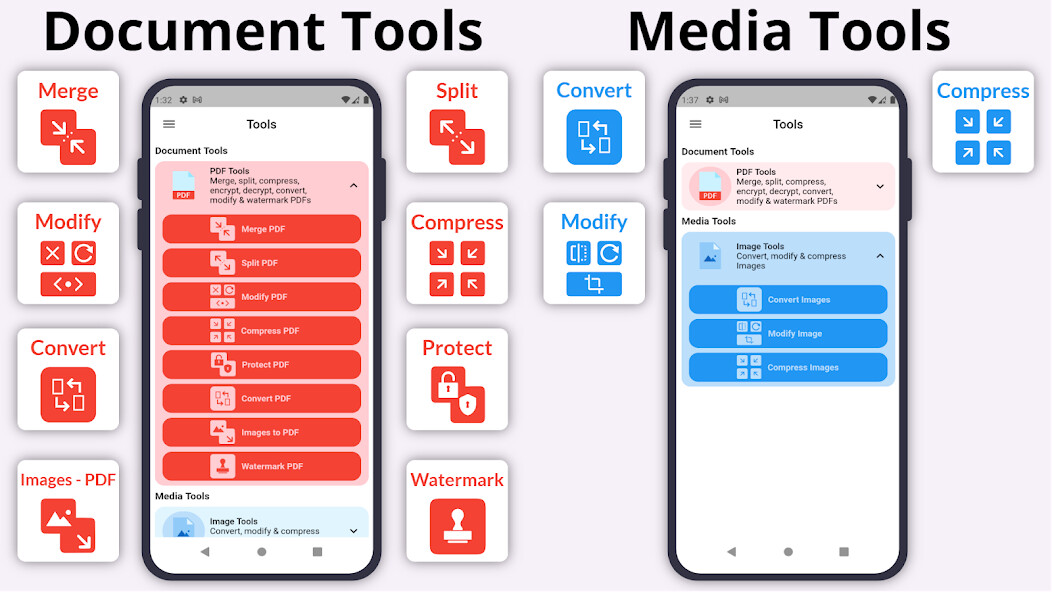
Run this app named Files Tools : Merge, Split using MyAndroid.
You can do it using our Android online emulator.
Files Tools provides functionality for the following tasks:
# For PDF: -
1.
Merge multiple PDFs.
2.
Split PDF - Extract select pages, custom ranges, fixed range, extract all pages.
3.
Modify PDF - Rotate, delete, reorder PDF pages.
4.
Compress PDF.
5.
Protect PDF - Encrypt and decrypt PDF.
6.
Convert PDF - PDF To Images.
7.
Watermark PDF - Allows adding watermark to pdf pages.
It provides options such as various positions for the watermark on the page, overlaying the watermark underneath or above the content, setting a custom watermark color, and setting the watermark transparency value.
#For Image: -
1.
Convert Images - Images To PDF.
2.
Modify Image - This allows you to crop, flip and rotate any image.
In crop, there are various options such as 'custom', 'specific' (which allows you to crop in any aspect ratio), and some predefined common aspect ratios ('1*1', '4*3', '3*4', '16*9').
3.
Compress Images.
And I plan to add a lot more features pretty soon.
So, please share your feedback with me so that I can continue to enhance the current features and continue to add new features.
Thank you for your support.
# For PDF: -
1.
Merge multiple PDFs.
2.
Split PDF - Extract select pages, custom ranges, fixed range, extract all pages.
3.
Modify PDF - Rotate, delete, reorder PDF pages.
4.
Compress PDF.
5.
Protect PDF - Encrypt and decrypt PDF.
6.
Convert PDF - PDF To Images.
7.
Watermark PDF - Allows adding watermark to pdf pages.
It provides options such as various positions for the watermark on the page, overlaying the watermark underneath or above the content, setting a custom watermark color, and setting the watermark transparency value.
#For Image: -
1.
Convert Images - Images To PDF.
2.
Modify Image - This allows you to crop, flip and rotate any image.
In crop, there are various options such as 'custom', 'specific' (which allows you to crop in any aspect ratio), and some predefined common aspect ratios ('1*1', '4*3', '3*4', '16*9').
3.
Compress Images.
And I plan to add a lot more features pretty soon.
So, please share your feedback with me so that I can continue to enhance the current features and continue to add new features.
Thank you for your support.
MyAndroid is not a downloader online for Files Tools : Merge, Split. It only allows to test online Files Tools : Merge, Split with apkid com.pureinfoapps.android.apps.filestools. MyAndroid provides the official Google Play Store to run Files Tools : Merge, Split online.
©2024. MyAndroid. All Rights Reserved.
By OffiDocs Group OU – Registry code: 1609791 -VAT number: EE102345621.