We provide Chore Saved online (apkid: com.project.mychores) in order to run this application in our online Android emulator.
Description:
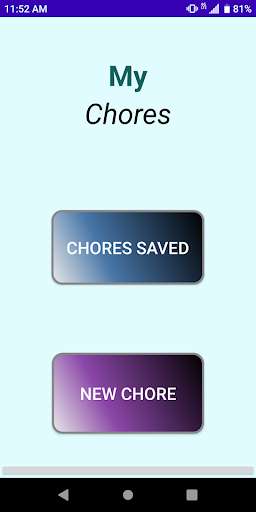
Run this app named Chore Saved using MyAndroid.
You can do it using our Android online emulator.
Chore saved is a simple app that allows you to save your chores that you could forget.
if you want to save a new chore, just touch on the button a new chore then fill the blank spaces then touch save chore and it will take to the main page.
once you saved your new chore, you new chore was saved in your phone.
if you want to see your chore saved, you should touch the button Chore Saved.
once you touch the button chore Saved, you will see your chore saved.
if you want to see what you saved.
you should touch on the chore that you you saved and it will take you to another page with the information you wrote.
if you want to edit your chore saved, you should touch on the button which is located on the top right corner and it will take you to another page.
once you edited your chore.
you should touch the button Edit, so that way the new information that you write will be saved.
that is how you use this app.
there is no purchases for nothing.
it is just totally free.
if you want to save a new chore, just touch on the button a new chore then fill the blank spaces then touch save chore and it will take to the main page.
once you saved your new chore, you new chore was saved in your phone.
if you want to see your chore saved, you should touch the button Chore Saved.
once you touch the button chore Saved, you will see your chore saved.
if you want to see what you saved.
you should touch on the chore that you you saved and it will take you to another page with the information you wrote.
if you want to edit your chore saved, you should touch on the button which is located on the top right corner and it will take you to another page.
once you edited your chore.
you should touch the button Edit, so that way the new information that you write will be saved.
that is how you use this app.
there is no purchases for nothing.
it is just totally free.
MyAndroid is not a downloader online for Chore Saved. It only allows to test online Chore Saved with apkid com.project.mychores. MyAndroid provides the official Google Play Store to run Chore Saved online.
©2025. MyAndroid. All Rights Reserved.
By OffiDocs Group OU – Registry code: 1609791 -VAT number: EE102345621.