We provide PrintAnyWay online (apkid: com.printanyway.printanywayapp) in order to run this application in our online Android emulator.
Description:
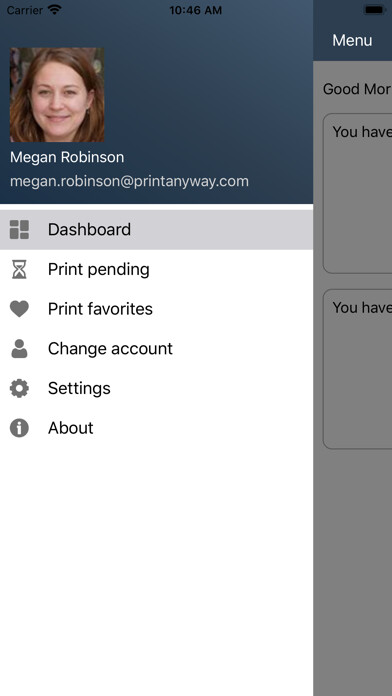
Run this app named PrintAnyWay using MyAndroid.
You can do it using our Android online emulator.
PrintAnyWay is the simplest, flexible and most complete print management solution.
With PrintAnyWay you can manage who prints, when and how, controlling costs while always ensuring document safety.
This app provides PrintAnyWay users an additional interface to manage their secure printing in MFPs while enabling the same capabilities in more limited printers.
Features:
-MFP user authentication in NFC enabled smartphones.
-Secure release of print jobs on the MFP selected by you.
-Manage, print or reprint favorite documents.
-Enable secure printing in standard TCP/IP printers without UI.
-View BW and color quotas, current balance or print counts for the current month.
Notices:
In order to user this App your company must use PrintAnyWay print management software.
With PrintAnyWay you can manage who prints, when and how, controlling costs while always ensuring document safety.
This app provides PrintAnyWay users an additional interface to manage their secure printing in MFPs while enabling the same capabilities in more limited printers.
Features:
-MFP user authentication in NFC enabled smartphones.
-Secure release of print jobs on the MFP selected by you.
-Manage, print or reprint favorite documents.
-Enable secure printing in standard TCP/IP printers without UI.
-View BW and color quotas, current balance or print counts for the current month.
Notices:
In order to user this App your company must use PrintAnyWay print management software.
MyAndroid is not a downloader online for PrintAnyWay. It only allows to test online PrintAnyWay with apkid com.printanyway.printanywayapp. MyAndroid provides the official Google Play Store to run PrintAnyWay online.
©2025. MyAndroid. All Rights Reserved.
By OffiDocs Group OU – Registry code: 1609791 -VAT number: EE102345621.