We provide Shake - Flashlight SOS online (apkid: com.pontus.larme2) in order to run this application in our online Android emulator.
Description:
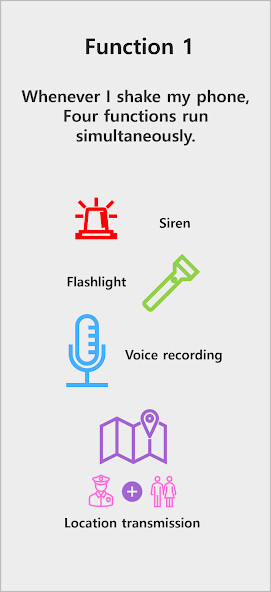
Run this app named Shake - Flashlight SOS using MyAndroid.
You can do it using our Android online emulator.
Shake your phone to turn on a flashlight, sound a siren, send an SOS message to police, emergency services and your family, and record your voice.
When the user shakes the phone, a siren sounds, a flashlight turns on, an SOS message is sent to the police, emergency services and family, and voice recording begins.
Shake it again to turn off the flashlight, end voice recording, and vibrate the phone.
To turn off the siren, you can check the checkbox on the main screen and the status will be maintained.
To turn off the flashlight, press the flashlight button on the main screen.
Since the app runs in the background, whenever you shake your phone, the app will run.
On the settings screen, enter the phone number of the police, emergency services, or family to receive SOS messages.
And enter the shakeing strength and number of shakes, which are the conditions for running the app.
Because the app runs in the background, you can use other apps at the same time.
For more information about the app, please refer to the link below.
https: //blog.naver.com/hihipontus/222832881561
[Service contents]
1.
Shake the phone to launch 4 functions and shake the phone again to exit the app.
-> The four functions are siren ringing, flashlight ON, voice recording, and SOS message transmission.
-> SOS message consists of two messages.
The first message is Check the location and contact us.
, the second is the location link.
-> Voice recording time is unlimited until the user exits the app.
-> Even if you delete the app, the saved voice recording file is not deleted.
-> The path to save audio files is My Files -> Internal Memory -> MUSIC -> LarMe2 Audio.
2.
Emergency call, emergency message function
-> Urgent message consists of 3 messages.
The first is Help me, I am here, the second is the address, and the third is the message written by the user on the settings screen.
-> If you press the emergency call button, an emergency message is sent along with the call.
-> If you press the emergency message button, an emergency message is sent to the emergency phone number.
[How to use]
1.
Shake the phone within 3 seconds as much as the shaking strength and number set by the user to start the app.
-> When the app is closed, voice recording ends and vibration occurs.
2.
Set the strength and number of times of shaking the phone.
Test and enter the shaking strength and number of times on the settings screen.
-> In general, the shaking strength is 30 to 40 when walking and 50 to 70 when running.
3.
GPS must be turned on to transmit your location.
However, the location may not be accurate depending on the communication environment or device condition.
[caution]
1.
When not in use, set the shaking strength and number of times to 0.
2.
If you set the Shaking Strength number too low, the app will run from time to time.
3.
Check if you can report to the police or emergency services by message.
[Free service]
All services are free.
However, SOS messages can be sent to one person, and emergency calls are paid services.
When the user shakes the phone, a siren sounds, a flashlight turns on, an SOS message is sent to the police, emergency services and family, and voice recording begins.
Shake it again to turn off the flashlight, end voice recording, and vibrate the phone.
To turn off the siren, you can check the checkbox on the main screen and the status will be maintained.
To turn off the flashlight, press the flashlight button on the main screen.
Since the app runs in the background, whenever you shake your phone, the app will run.
On the settings screen, enter the phone number of the police, emergency services, or family to receive SOS messages.
And enter the shakeing strength and number of shakes, which are the conditions for running the app.
Because the app runs in the background, you can use other apps at the same time.
For more information about the app, please refer to the link below.
https: //blog.naver.com/hihipontus/222832881561
[Service contents]
1.
Shake the phone to launch 4 functions and shake the phone again to exit the app.
-> The four functions are siren ringing, flashlight ON, voice recording, and SOS message transmission.
-> SOS message consists of two messages.
The first message is Check the location and contact us.
, the second is the location link.
-> Voice recording time is unlimited until the user exits the app.
-> Even if you delete the app, the saved voice recording file is not deleted.
-> The path to save audio files is My Files -> Internal Memory -> MUSIC -> LarMe2 Audio.
2.
Emergency call, emergency message function
-> Urgent message consists of 3 messages.
The first is Help me, I am here, the second is the address, and the third is the message written by the user on the settings screen.
-> If you press the emergency call button, an emergency message is sent along with the call.
-> If you press the emergency message button, an emergency message is sent to the emergency phone number.
[How to use]
1.
Shake the phone within 3 seconds as much as the shaking strength and number set by the user to start the app.
-> When the app is closed, voice recording ends and vibration occurs.
2.
Set the strength and number of times of shaking the phone.
Test and enter the shaking strength and number of times on the settings screen.
-> In general, the shaking strength is 30 to 40 when walking and 50 to 70 when running.
3.
GPS must be turned on to transmit your location.
However, the location may not be accurate depending on the communication environment or device condition.
[caution]
1.
When not in use, set the shaking strength and number of times to 0.
2.
If you set the Shaking Strength number too low, the app will run from time to time.
3.
Check if you can report to the police or emergency services by message.
[Free service]
All services are free.
However, SOS messages can be sent to one person, and emergency calls are paid services.
MyAndroid is not a downloader online for Shake - Flashlight SOS. It only allows to test online Shake - Flashlight SOS with apkid com.pontus.larme2. MyAndroid provides the official Google Play Store to run Shake - Flashlight SOS online.
©2025. MyAndroid. All Rights Reserved.
By OffiDocs Group OU – Registry code: 1609791 -VAT number: EE102345621.
