We provide MyMemo online (apkid: com.pnlkc.mymemo) in order to run this application in our online Android emulator.
Description:
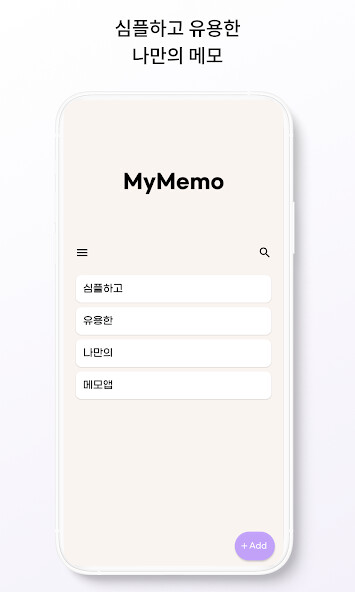
Run this app named MyMemo using MyAndroid.
You can do it using our Android online emulator.
It is a simple and useful memo app for me.
[main function]
1.
Memo local backup function
It is a backup function that can safely store my precious memos.
-Local backup: You can back up and store memo files by saving them inside your smartphone.
- Cloud backup: You can safely back up and store your notes in the cloud by linking them with your Google account.
- You can set it to vibrate when backup is complete.
2.
Time add function
You can easily add time through the Add Time button at the bottom left of the memo editing screen.
You can set the time add function in different styles.
- Year: O month O day in OOOO
- Month: O month O day
- Time: PM OO: OO
3.
Label function
You can manage your notes efficiently by adding labels to your notes, such as personal, company, or school.
4.
Memo search function
The memo search function allows you to quickly and easily find and edit the memo you want.
[source]
1.
Font
- Gmarket Sans: (http: //company.gmarket.co.kr/company/about/company/company--font.asp)
2.
Screenshot Templates
- Nwosu Chinaecherem - Android App Screenshot Mockup For Google Plays (https: //www.figma.com/file/GCRQD69oFsBqKt9e1Akocb/Android-App-Screenshot-Mockup-For-Google-Playstore-(Community)?node-id=0% 3A1&t=cmbEut7eGY0OVpF6-0)
[main function]
1.
Memo local backup function
It is a backup function that can safely store my precious memos.
-Local backup: You can back up and store memo files by saving them inside your smartphone.
- Cloud backup: You can safely back up and store your notes in the cloud by linking them with your Google account.
- You can set it to vibrate when backup is complete.
2.
Time add function
You can easily add time through the Add Time button at the bottom left of the memo editing screen.
You can set the time add function in different styles.
- Year: O month O day in OOOO
- Month: O month O day
- Time: PM OO: OO
3.
Label function
You can manage your notes efficiently by adding labels to your notes, such as personal, company, or school.
4.
Memo search function
The memo search function allows you to quickly and easily find and edit the memo you want.
[source]
1.
Font
- Gmarket Sans: (http: //company.gmarket.co.kr/company/about/company/company--font.asp)
2.
Screenshot Templates
- Nwosu Chinaecherem - Android App Screenshot Mockup For Google Plays (https: //www.figma.com/file/GCRQD69oFsBqKt9e1Akocb/Android-App-Screenshot-Mockup-For-Google-Playstore-(Community)?node-id=0% 3A1&t=cmbEut7eGY0OVpF6-0)
MyAndroid is not a downloader online for MyMemo. It only allows to test online MyMemo with apkid com.pnlkc.mymemo. MyAndroid provides the official Google Play Store to run MyMemo online.
©2025. MyAndroid. All Rights Reserved.
By OffiDocs Group OU – Registry code: 1609791 -VAT number: EE102345621.
