We provide AutoPaste Copy Paste Keyboard online (apkid: com.pipaste.autopastekeyboard) in order to run this application in our online Android emulator.
Description:
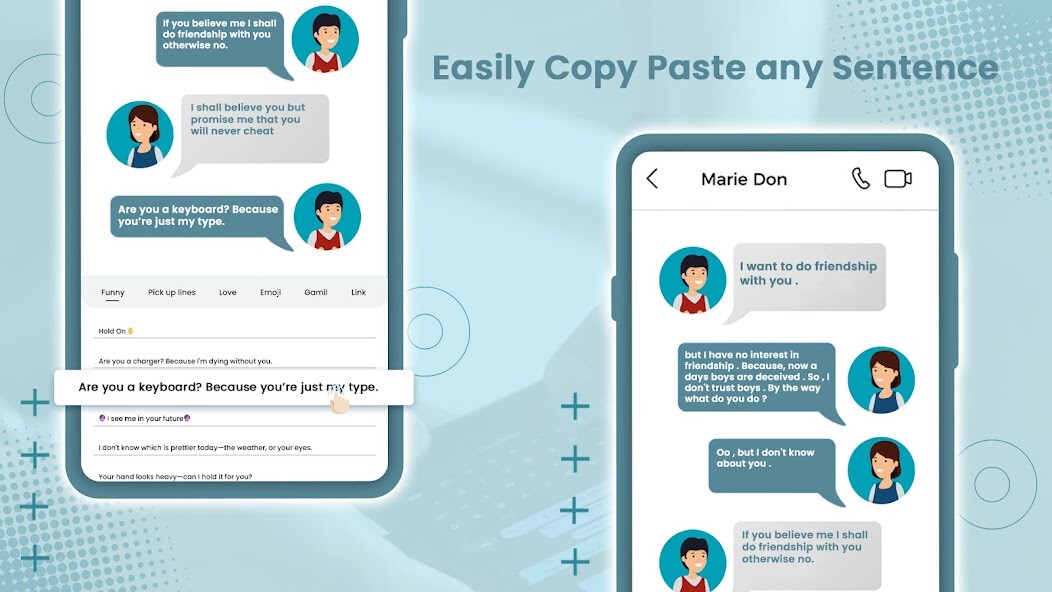
Run this app named AutoPaste Copy Paste Keyboard using MyAndroid.
You can do it using our Android online emulator.
Looking for a fast and easy way to copy and paste text on your Android device? Look no further than AutoPaste Copy Paste Keyboard! With our intuitive keyboard interface, you can easily copy and paste text from any app or website without ever leaving your keyboard.
No more switching between apps or struggling to highlight text with your fingers.
With AutoPaste, you can quickly copy and paste text with just a few taps, saving you time and effort.
But that's not all! Our app also includes a powerful clipboard manager that lets you easily access your clipboard history and paste previous items with just a few taps.
Plus, you can even create custom shortcuts to quickly paste frequently used phrases or text.
So why wait? Download AutoPaste Copy Paste Keyboard today and start saving time and simplifying your mobile life!
No more switching between apps or struggling to highlight text with your fingers.
With AutoPaste, you can quickly copy and paste text with just a few taps, saving you time and effort.
But that's not all! Our app also includes a powerful clipboard manager that lets you easily access your clipboard history and paste previous items with just a few taps.
Plus, you can even create custom shortcuts to quickly paste frequently used phrases or text.
So why wait? Download AutoPaste Copy Paste Keyboard today and start saving time and simplifying your mobile life!
MyAndroid is not a downloader online for AutoPaste Copy Paste Keyboard. It only allows to test online AutoPaste Copy Paste Keyboard with apkid com.pipaste.autopastekeyboard. MyAndroid provides the official Google Play Store to run AutoPaste Copy Paste Keyboard online.
©2025. MyAndroid. All Rights Reserved.
By OffiDocs Group OU – Registry code: 1609791 -VAT number: EE102345621.
